makasih buat guide nya yah
akhirnya bisa login juga gue..
hoooo.. miror image nya mage, /kneel
Results 76 to 90 of 218
-
15-09-09, 10:27 #76

-
15-09-09, 10:28 #77
-
15-09-09, 11:01 #78



- Join Date
- Aug 2009
- Location
- Ihhh mau tau aja
- Posts
- 38
- Points
- 43.00
Thanks: 0 / 0 / 0
-
15-09-09, 12:28 #79

kk semua dah saya donlod...
trus yg anjuran dari kk flame strike yg menghapus file pacth.MPQ semua dah saya lakuin...
trus knp ko ga jalan ya updatenya,semua file juga tidak bibsa dijalankan??
mohon bantuannya dari semua...
thx =)
-
15-09-09, 12:42 #80
-
15-09-09, 14:23 #81

klo di net gw ndiri se gw copas smua yah kgk pusing jadinya
Jilad Kiri Rasa Coklad... Jilad Kanan Rasa Vanilla... Yang Rajin yah JILAD nya :D
Nah Loh Post Pake ID KLONINGAN ? Kocak2 Lucu abis !! LOL..., Kuarin ID ASLI nya Donk :p
BACOD GDE DI FORUM ? POTONG TUH KEMALUAN !! HALAH2 PAKE ROK AJA BESOK
DA TUA MASI AJA BACOD DI FORUM KAYA BOCAH
-
15-09-09, 14:45 #82

ini kenapa ya?
pas extract yang part 1, "Next volume is required","you need to have following volume to continue extraction" >> wow313part1_3.rar
ada perintah "insert a disk with this volume and press OK to try again or press Cancel to break extraction"
no clue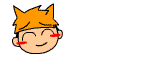
NB:apa emang kayak gini?
-
15-09-09, 15:40 #83




- Join Date
- Aug 2009
- Posts
- 159
- Points
- 213.70
Thanks: 2 / 14 / 10
Cara update WOW yg Copas gimana yang bener ya?
Yang bisa tolong share caranya dong. Thanks.
-
15-09-09, 16:28 #84






- Join Date
- Aug 2007
- Location
- Dimana-mana yang jelas gue ada
- Posts
- 379
- Points
- 476.30
Thanks: 3 / 7 / 7
Punya di gw ga bs dijalenin BNUpdate.exe nya kalo dijalenin keluar error
The file "\pc-hdfiles\WowError.exe" could not be opened. If this problem persists, you may be able to solve it by uninstalling and then reinstalling the game. If you are unable to correct this problem, please contact Blizzard Technical Support. (InstallerFile::Open)
tolong dong solusinya gimana. soalnya saya kopian dari warnet
-
15-09-09, 17:55 #85

@ yg d atas gw...
wah sama donk gw jg gtu..
pas gw mw update.. tba" ada tulisan
The update could not be applied.
The file "\pc-hdfiles\WowError.exe" could not be opened. If this problem persists, you may be able to solve it by uninstalling and then reinstalling the game. If you are unable to correct this problem, please contact Blizzard Technical Support. (InstallerFile::Open)
-
15-09-09, 19:12 #86
-
15-09-09, 19:39 #87
 help GM
help GM
kk gm saya udah coba seperti kk. step nya udah bener
tapi kok saya masih ga bisa main ya?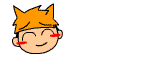
nih saya kasih sejarahnya
saya udah install sape patch 3.1.3
nah pas saya log in

awalnya ada download-an patch gitu ( gw kira emg begini )

nah udh 100% keluar tombol restart di WoW nya, lalu gw klik

nah tiba2 ada auto updater dari blizard, lalu gw close
nah sekarang begitu mulu nih kejadian nya T_T
bahkan sekarang updater nya ga keluar lagi T_T

kira2 kenapa ya kk gm?
padahal realmlist udh di ganti, tapi tetep aneh T_T
kk GM plis kasih solusi, tapi jgn bilang harus download ulang T_T
BTW:
saya mau tanya ke GM. kan katanya ganti realm di file realmlist.wtf
tapi kalo saya ada nya realmlist doang

awal nya di dalem file realmlist tadi ada tulisan gini
nah awal nya saya masukin 122.144.2.10 nya di tengah2 tanda "", tapi ga bisaset realmlist us.logon.worldofwarcraft.com
set patchlist us.version.worldofwarcraft.com
set realmlistbn ""
set portal us
lalu saya apus kata2 yg di quote tadi dan lgsg masukin 122.144.2.10 , tapi tetep aja ga bisa T_T
jadi harus gmn kk GM? tanggung bgt nih padahal udh bener tapi ada aja penyakitnya T_TLast edited by bebeksalto; 15-09-09 at 20:06.
-
15-09-09, 19:44 #88



- Join Date
- Oct 2008
- Location
- DJ-Karta
- Posts
- 19
- Points
- 29.40
Thanks: 0 / 0 / 0
donlod repair TOOL nya WOW bro...
trus copy ke folder WOW loe...trus jalanin smpe slesai repair,,,trus coba patch lg...ane juga bgtu soaLnya...
link repair tooL
http://ftp.blizzard.com/pub/WoW/other/Repair.zip
-
15-09-09, 20:03 #89

Udah di lakukan belom kk yang langkah ke 5??
Langkah ke-5:
Ubah realmlist di Folder
1. World of Warcraft(nama folder wow kamu) - Data - enUS - realmlist.wtf
buka itu file realmlist.wtf
isi seperti ini : set realmlist 122.144.2.10
lalu save...
2. World of Warcraft(nama folder wow kamu) -WTF - Config.wtf
Buka itu file Config.wtf
Ganti kalimat : SET realmList "122.144.2.10"
Ganti Realmlist nya di 2 file kk. yang pertama di Realmlist.wtf yang ke dua di Config.wtf
Maaf lupa nyantumin.. itu di WTF-confog.Wtf juga perlu di set reallistnya.. set menjadi SET realmList "122.144.2.10"
KK udah Download ketiga Part nya belum??
pasti baru 1 yang di DL terus di extract..
Download semunya.. baru di extract..Last edited by Flamestrike; 15-09-09 at 20:07.
-
15-09-09, 20:15 #90

GM TOLONG PATCH GW JADI 3.0.1 SETELAH GWTRUS KLIK3. Delete Patch.MPQ, Patch-2.MPQ, and any other file with the word "Patch" in it that ends with "MPQ"15 MENIT MENUNGGU. GW BUKA WOW NYA JADI BEGINI4. Run the repair.exe utility found in the World of Warcraft directory
5. Click the button "Reset and Check Files"

apa ada cara buat balikin ini semua? T_T







.png)


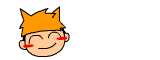


Share This Thread