Alcohol brings a new meaning to the word multimedia! It is without a doubt a leader in its class, bringing the ability to emulate and record CDs and DVDs together into one amazingly easy to use software program.
Using the latest technology the program is constantly being developed and improved to add new features, allowing it to maintain it's position as a leading software package.
Imagine being able to store your most used CDs as images on your computer and just call them up at the click of a button! And then run them at 200x the speed of some CD drives and without requiring the CD itself! How about being able to make a backup of that CD onto another CD either using the CD itself or just using the image you have created? This is what Alcohol allows you to do and much more.
* Alcohol 120% enables you to make a duplicate back-up to recordable media of nearly all your expensive Game/Software/DVD titles, and/or an image that can be mounted and run from any one of Alcohol's virtual drives.
* No other software available enables you to create up to a staggering 31 virtual drives, allowing you to run your game images at over 200x faster than from a conventional CD-ROM. Alcohol 120% is a powerful utility that uses a unique combination of options to ensure a perfect back-up every time.
* All you need is a PC combined with a CD or a DVD burner. No more replacing your expensive original discs due to loss, theft, scratches, or other media imperfections. Your duplicate works just like the original; your entire collection can be archived and your investment protected.
* In the home: Have you had experiences with the common conditions of CDs/DVDs? They can easily get scratched, damaged, broken, lost or even stolen. Alcohol provides you with peace of mind and protects your investment.
* Your original games/program discs can be safely stored away. Alcohol-created images mean that you always have your expensive media stored safely on your hard drive for instant retrieval at the click of a button. No more searching for the correct game disc or software application install disc, everything is at your fingertips.
* You can now, for instance, simultaneously play your favourite game and bring up your route planner without having to eject and reload any physical discs, The 31 virtual drive ability of Alcohol means you can have the equivalent of a staggering 31 CD-ROM drives in your Home PC, all instantly accessible. You can simply and quickly run your Disc image at around 200 times faster than that of a conventional CD-ROM drive. If you need a program or CD it is immediately there - always ready to use!
* At the office: Program discs and many other applications generally require the original disc to be in the computer's CD-ROM drive. This restricts the amount of people in your office who can have access to the same software at the same time without the cost of additional discs. Alcohol's virtual drives resolve that problem for you. No more hunting around the offices for that elusive disc you need to run your application, everything you require is just a click away.
* With Alcohol you can store your CD images on your office server, your colleagues and employees at their respective networked workstations will never need to come asking for a CD again, they will not even require an expensive CD-ROM drive installed in their workstation PC! A simple click is all that is required for them to have full access to any disc image they require for their day to day work. Your valuable CDs can be safely kept under lock and key.
* Does your company have a promotional CD for it's customers? Original pressed discs are expensive, using the Alcohol 120% writing engine you can copy the original to inexpensive blank discs for distribution to your customers and keep your overheads down.
* Alcohol software offers unrivalled usage to people from all walks of life regardless of if you are a hardened game player, busy school teacher, salesman, IT manager, student etc. Alcohol has a niche in all your everyday computer needs. Let Alcohol help you to help yourselves and give you the peace of mind you deserve when it comes to expensive PC media.
* Do not have a CD/DVD writer? No problem, Alcohol 52%* is the answer, with all the power and technological advantages of Alcohol 120%. Alcohol 52% is ideally suited for Laptop use (no need to take your expensive discs along to a meeting where they can become misplaced). Ideal for school/office environments where access to an image file by workstation users would be an advantage.
 All About OS Windows Vista
All About OS Windows Vista







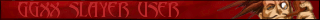

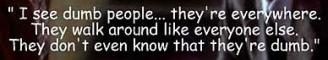






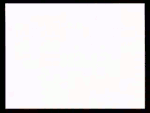











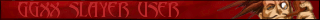


 ~
~




 Sengaja Nih.. Nggak Dikasih C Depannya..@Hiu-Nan
Sengaja Nih.. Nggak Dikasih C Depannya..@Hiu-Nan

 kalau ga salah pas gw liat di active processnya, baru OS doank yg jalan di process aja dah makan memory ampir 1gb(kadang malah lebih, mungkin defendernya pas aktif).
kalau ga salah pas gw liat di active processnya, baru OS doank yg jalan di process aja dah makan memory ampir 1gb(kadang malah lebih, mungkin defendernya pas aktif).
 Lupa kelebihannya :
Lupa kelebihannya : smile: oke degh buat gaming Dx10 gituch ^^
smile: oke degh buat gaming Dx10 gituch ^^









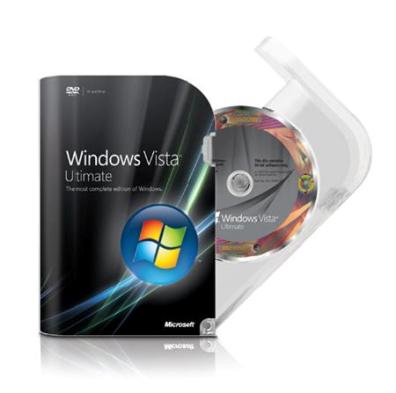



Share This Thread