
Originally Posted by
by mystrdat Essential Crash Solutions
In general, most of the Left 4 Dead application crashes are associated with sound loop freeze, simple CTD (Crash To Desktop) or application crash.
The general cause of the crashing is probably the way Source engine is hard coded in relation to Page Pool memory. So far, there has been no direct cause found, neither is the problem only localised to nVidia/ATI/multicore CPUs. We have however found many working solutions in here and you are adviced to use as many of them as you dare.
I highly doubt there will be any patch fixes to the overall crashing soon, since this whole problem is most probably connected to the very way Source engine itself is coded. Instead for the moment, let's help ourselves.
The only thing you can do meanwhile is to try to create an OS environment that will run the game fine - tweaking page pool allocations, system clocks, drivers, hardware, game settings etc using all the knowledge of this thread...
Basic Solutions
Did you try...
...turning off multicore rendering?
This can be done either in game options (Options -> Video -> Advanced) or through a console command "mat_queue_mode 0".
...upgrading or downgrading your video drivers?
Download different version here for nVidia cards or here for ATI/AMD cards.
...playing in "Windowed (No Border)" mode?
Can be set in game menu (Options -> Video -> Display Mode)
...verifying game cache integrity?
In Steam My Games tab, select Left 4 Dead Properties -> Local files -> Verify integrity of game cache...
...decreasing Page Pool memory settings in game?
Options -> Video -> Advanced Settings -> Paged Pool Memory Available
Try Medium or Low.
...turning off Steam In-Game Community Interface?
Turn off in Steam (File -> Settings -> In-game).
...turning off Steam Cloud?
That can be done in game menu (Options -> Steam Cloud).
...uninstalling your anti-virus software or virtual drive?
NOD32 and some other AV programs use large amounts of Page Pool memory as well as some virtual drive programs like DAEMON Tools do. Uninstalling those could help.
...running stress/burn tests on your machine?
Those can very well allocate your problem to be hardware related. Try running long term tests with programs like Stress Prime 2004 Orthos, Memtest86 or Intel Burn test.
...check your system for any overheating?
Source engine is higly dependant on a stable system configuration. Tools like Speed Fan can be used to check your temperatures.
...all of the above or different combinations of the above?
Advanced Solutions
If nothing of the above is working for you, feel free to use these advanced proven solutions at your own risk.
Page Pool Memory allocation increase
This setting will increase the values of used Page Pool memory by the OS. This in many cases results in the game running sweet for a way longer time before crashing. Valve apparently knows something about the issue, because of this support article.
There are different fixes for Windows XP and Windows Vista. Study their documentation first.
Btw, this is the setting that solved my own sound loop crashing problem on Vista x64, I can now play for days fine without a crash.
Underclocking / Clocking to default
If your system is overclocked, you never know it's perfectly stable even after running burn tests for days. Source might very well be using CPU, RAM or GFX features that are not possible to check in common burn tests. Clocking back to original settings might help as seemingly helped some people here.
Other Options
Either bump this thread with some whining to stay on top and post your crashing configs. As well, be sure to keep pressure on the Valve support department. There is nothing more or better you can do.
-----
*Thanks for keeping the thread on subject, posting your rig details and crash details. Hopefully this will help to make some testing for Valve to see.
 [ASK]Knpa Maen LAN slalu DC ?
[ASK]Knpa Maen LAN slalu DC ?








.png)

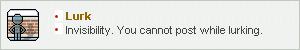



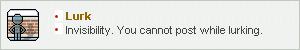





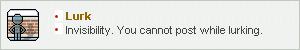

 Originally Posted by by mystrdat Essential Crash Solutions
Originally Posted by by mystrdat Essential Crash Solutions










 Reply With Quote
Reply With Quote



Share This Thread