tanya donk.. kok kompi gw aneh yah.. klo maen DoTA akhir" ini sering kena blue screen.. kmaren itu aja wktu maen DoTA uda kena blue screen 2x..
sampe" ke leave 2x..
tetapi klo jalanin program laen kaga knp"..
itu knp yah?
-
29-06-09, 20:27 #1
 [ASK]Blue Screen
[ASK]Blue Screen
-
29-06-09, 20:28 #2

mungkin RAM komputer kamu tidak Cukup untuk menjalankan Program Dota.....
Sedangkan Program lain Tidak banyak makan RAM, sehingga tidak terjadi apa2
kalo boleh tau berapa RAM kamu ???
If youíre born poor, itís not your Mistake. But if you die poor, itís your mistake.
-Bill Gates-
Cascada - Everytime We Touch
-
29-06-09, 20:30 #3

RAM=1GB..
baru kmaren" ini doank kena blue screen..
-
29-06-09, 20:57 #4

itu sbelum blue screen terakhir install apa di komp??
bisa juga karena posisi ram yang tidak benar di slotnya
mungkin bisa kamu kencangkan ..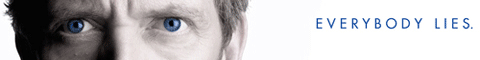
 Originally Posted by Alexander Suvorov
Originally Posted by Alexander Suvorov
-
29-06-09, 21:00 #5



- Join Date
- Sep 2008
- Posts
- 57
- Points
- 62.60
Thanks: 3 / 1 / 1
@ts
gw jg lagi ngalamin masaLah kek gini...
ga cuma dota aja..
tapi pas gw maw maen game fLash agak berat jg bsod..
padahaL dari duLu Lom pernah kek gini..
keknya bukan ramnya..
bsodnya tulisannya
KERNEL_DATA_INPAGE_ERROR
(kLo ga saLah)
trus bagian bawahnya ada tuLisannya atapi.sys error..
trus wa copas atapi.sys dari kom yg bener pas bsod lagi tuLisan bawahnya ganti ftdisk.sys error..
huehue..
eLeP PLzzzzz...^^
thx b4..:PLast edited by sakray777; 29-06-09 at 21:03.
-
29-06-09, 21:38 #6
-
29-06-09, 22:22 #7

@yang kena BSOD
...Bila RAM kamu normal, coba direpair windowsnya dengan memasukan CD Installer Windows, ada beberapa File System yang kurang beres.For Fun
www.R-L.me
-
29-06-09, 22:29 #8



- Join Date
- Sep 2008
- Posts
- 57
- Points
- 62.60
Thanks: 3 / 1 / 1
barusan bsoD lagi tuLisannya KERNEL_STACK_INPAGE_ERROR
kLo windows baru beberapa waktu yg laLu diinstaLL...
eLP PLzzzz..
XD
-
29-06-09, 22:35 #9












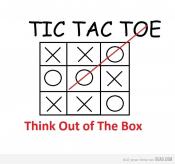
- Join Date
- Sep 2007
- Location
- Pamulang headquarter!!!
- Posts
- 3,830
- Points
- 1,004.19
Thanks: 47 / 29 / 18
share pengalaman aja ya... psu yg kurang kuat daya-nya ato kualitasnya kurang bagus jg bisa nyebabin blue screen.
SPADEJACK
"They Drain My Heart, and Made a SPADE"
-
29-06-09, 23:10 #10
-
29-06-09, 23:22 #11
-
30-06-09, 08:52 #12

alternatif terakhir klo udah repair dan check PSU..
...RE-PLUG semua Hardware kamu, dan lakukan Clear CMOS...For Fun
www.R-L.me
-
30-06-09, 10:25 #13

KERNEL_INPAGE_ERROR?
gw pernah kena tuh
coba cek kabel IDE/SATA harddisk
dulu gw pernah kayak gitu tau2 kabel bermasalah jadi blue screen mulu
@
This issue can occur if a requested page of kernel data could not be read from the paging file into memory, or the master boot record is infected with a virus.
* 0xC000000E, or STATUS_NO_SUCH_DEVICE: the drive is unavailable, possibly because of a bad hard disk drive, a bad disk array, or a bad controller card.
* 0xC000009A, or STATUS_INSUFFICIENT_RESOURCES: lack of nonpaged pool resources.
* 0xC000009C, or STATUS_DEVICE_DATA_ERROR: bad blocks on the hard disk.
* 0xC000009D, or STATUS_DEVICE_NOT_CONNECTED: bad cabling, non-termination, or the controller cannot access the hard disk.
* 0xC000016A, or STATUS_DISK_OPERATION_FAILED: bad blocks on the hard disk.
* 0xC0000185, or STATUS_IO_DEVICE_ERROR: incorrect termination, or defective cabling of SCSI-based devices, or two devices are trying to use the same IRQ.
itu kode errornya
-
30-06-09, 11:41 #14

Kemungkinan disebabkan boot sector virus. Bs jg I/O error, entah itu kabel, entah itu interface. Coba unplug semua & clear CMOS kek saran momod. Kalo ud masi gitu jg, coba masuk Safe Mode bs gk? Kalo gk bs coba hapus virtual memory.
-
30-06-09, 23:45 #15



- Join Date
- Sep 2008
- Posts
- 57
- Points
- 62.60
Thanks: 3 / 1 / 1
saya menemukan beberapa info + soLusi nihh..
ternyata masaLah gw virtuaL memorY..
copas yaa..
Code:KERNEL_STACK_INPAGE_ERROR http://msdn.microsoft.com/en-gb/library/ms794027.aspx KERNEL_DATA_INPAGE_ERROR http://msdn.microsoft.com/en-gb/library/ms793989.aspx
Spoiler untuk copas dari forum luar :
kom gw sekarang uda mendingan...
XDLast edited by sakray777; 30-06-09 at 23:48.









 Reply With Quote
Reply With Quote




Share This Thread