---------------------------------------------------------------------
MaNGOS TBC v2.0.8 SERVER F.A.Q.
---------------------------------------------------------------------
What client does this server support?
You will need ONE of the following clients to access thie server...
* WoW TBC v2.0.6.6337
* WoW TBC v2.0.7.6383
* WoW TBC v2.0.8.6403
If you dont have a client... scroll to the bottom of this post...
What do I need to run this server?
You require a mySQL v5+ server and an apache websrver running...
if you dont have either already... i would check out XAMPP...
How do i install the SQL database?
After all my SQL work... i have found SQLyog to be the best...
Install the "Community version" so you have all the features enabled...
After which you can open it and login to the SQL database...
Are the new Teir 4 & Tier 5 items included?
I know the Tier 4 ones are... not 100% sure about the Tier 5...
Are the all The Burning Crusade items, quests & etc. included?
No... No... and No... Sorry guys.. There maybe a few...
But... No one has made them all yet...
Commonly found bugs?
If you find a simple spell not working and / or items not working 100%...
i am sorry but we cannot offer support for your issues...
for the amount of data included in the repack is rather excessive...
and i myself do not have the time to do this...
=-=-=-=-=-=-=-=-=-=-=-=-=-=-=-=-=-=-=-=-=-=-=-=-=-=-=-=-=-=-=-=-=-=-=-=
Mangos Basic setup guide for v2.0.8 TBC
=-=-=-=-=-=-=-=-=-=-=-=-=-=-=-=-=-=-=-=-=-=-=-=-=-=-=-=-=-=-=-=-=-=-=-=
Introduction,
Since I've seen a lot of people post for detailed instructions, I'm going to make one. If you
have a question make sure you give a DETAILED explanation of what is happening. I'll or
someone will get back to you about how to fix your problem.
SKi.
=-=-=-=-=-=-=-=-=-=-=-=-=-=-=-=-=-=-=-=-=-=-=-=-=-=-=-=-=-=-=-=-=-=-=-=
[Basic Setup]
STEP 1: WHAT YOU NEED
* TBC Installation
MaNGOS v2.0.8 [COMPLETE].rar- 233.93MB [FileCrocodile.com]
NOTE: If you can't download a huge file like that then go here and find the split files. Make
sure you download all the split files, other wise you will have missing files and this will not
work at all.><
([MaNGOS] v2.0.8 The Burning Crusade Server [COMPLETE])[MaNGOS] v2.0.8 The Burning Crusade Server
* MYSQL
MySQL Community Server 5.0 - 40.3MB
* MYlyog
SQLyog Community Edition 5.22 (Stable) - 6.8MB
* WOW TBC Client
Buy the game and the new expansion pack
* Get the Client patches
Get the Updates for the client's
NOTE: you will have to extract compressed files, so I suggest getting winRAR if you don't
have it already.
WinRAR
=-=-=-=-=-=-=-=-=-=-=-=-=-=-=-=-=-=-=-=-=-=-=-=-=-=-=-=-=-=-=-=-=-=-=-=
STEP 2: Installation.
In the picture below is all the files you should need, remember WOW should be installed at
this point.
MySQL 5.0
First thing to do is extract your MySQL 5.0. You will see a window pop up with percentage
bars, I hope this does not take to long. When this proses is finished a new folder will be
created. Open the new folder mysql-5.0.27-win32 and there will be a Setup.exe, open it
and begin to install mysql.
When the MySQL 5.0 installation window opens up, go ahead a click next. You will be given
three types of installation,
1. Typical
2. Complete
3. Custom
I suggest using Complete, though it takes more memory. So it's all up to you.
Near the end of the installation, you'll get a window that will ask you for some information.
Just click skip.
After you select [Next >] it will ask you if you would like to configure MySQL now. Keep
going threw next until you get to this window.
WARNING! I just do standard configuration. Though if you have a limited amount of space
or want to create a dedicated server go threw Detailed setup!!!!
Do not fret, I am going to show you standard here. If you wish to learn how to do detailed
setup (NOT HARD AT ALL!) Click Here ([Kobold v2] Setup Guide (Pictures included))
NOTE: Just make sure you don't continue with his installation after the MySQL instructions.
Or you'll be trying to setup Mangos like a kobold (It won't work) ><
STANDARD MySQL
[1] - You can leave most of the settings as is.
[2] - Make sure you enter a password you will remember! This is very important due
to the fact you'll need it to create the databases, not only that but when the Mangos
server runs you will have to enter it in the *.config files to access the data.
After you complete the setup, you will see a window with execute. Proceed to click the
execute and watch it setup. If you get an error just close it up and run it again, you will be
given an option to reconfigure your MySQL. Do that and it should fix your error problem.
Extracting and setting up Mangos 2.0.8
A this point in time, I suggest that you take your Mangos Server and place it into a folder
location where it will permanently stay. EXAMPLE C:\MANGOS
You can leave the folder stay the same name as the compressed file if you want. When
you have finished, we can move on to the next part.
The only parts in Mangosd.Config and Realmd.Config you will have to change for now is
listed below.
[1] - Mangosd.config
Quote:
# Database connection settings for the world server.
# Default: hostname;port;username;password;database
LoginDatabaseInfo = "127.0.0.1;3306;root;PASSWORD;realmd_bc"
WorldDatabaseInfo = "127.0.0.1;3306;root;PASSWORD;mangos_bc
[2] - Realmd.config
Quote:
# Database connection settings for the realm server.
# Default: hostname;port;username;password;database
LoginDatabaseInfo = "127.0.0.1;3306;root;PASSWORD;realmd_bc"
NOTE: again, the password is the same one you used for MySQL in the setup.
SQLyog:
This is a very simple installation, After you are finished installing SQLyog run the program.
In the password selection you use the same password you had when you created MySQL.
[1] - In Databases do enter mangos_bc;realmd_bc
click on Connect to continue.
[2] - Now inside, you'll see to icons to your left under root@localhost.
Right click root@locoalhost, you will now see create database. Do so, you will now get a
new input window. Enter mangos_bc then click create. Repeat again for realmd_bc.
[3] - Now that the databases are created, right click on Mangos_bc
Click on Restore from SQL Dump, Another window will pop up and this time you can do a
search for your SQL folder inside you Extracted Mangos folder. There should be a [...]
button you can click to browse.
EXAMPLE: D:\fc_MaNGOS_TBC_v2.0.8_COMPLETE\sql\mangos_bc.sql
When selected click on the Execute button and wait a while for it to finish. (Varies with processor speed)
After it's finished, right click on Realmd_bc and do the same as above. Though put
realmd_bc.sql instead of mangos_bc.sql
EXAMPLE: D:\fc_MaNGOS_TBC_v2.0.8_COMPLETE\sql\realmd_bc.sql
[4] - Now refresh the database.
Do that for Mangos_bc and Realmd_bc.
[5] - Click the [+] on realmd_bc to extend the tree.
Click on view data to open the tables to your right.
To your right, will be a table with some information that does not apply to you so, lets
change it to what you need.
[6]
NOTE: Under Name you can enter any name you wish for your server name.
In the Address (this is important) as you can see I have my router computer IP. What
you want to place is totally up to you.
For LAN games this works fine. But I'm assuming you'll want to enter your WAN IP or
DNS IP in that field if you plan to host your server over the internet.
Under dbinfo, change it to look the same as what I have, in password again... it's your
MySQL password.When you have entered the information click on the blue save icon at
the top left corner.
* WAN IP -http://www.mywanip.com/
* DNS IP - Search free DNS google.
Please do not give me credit for this. I took this from SKi at ragezone and I thought you guys here at mmowned would like to check it out. If you wish to give me credit, just give it to me for finding it for you.
Does this work? Yes, I have it set up on my own. Are there problems? Yes, no quests in Exador, Outlands or Ghostlands. The mobs dont work either everything is all empty especially NPC's in outland. There is a work in progress. This is the first TBC server I've seen actually work. The rest are garbage.
If you find one that works better, please let me know.
---------------------------------------------------------------------
MaNGOS TBC v2.0.8 SERVER F.A.Q.
---------------------------------------------------------------------
What client does this server support?
You will need ONE of the following clients to access thie server...
* WoW TBC v2.0.6.6337
* WoW TBC v2.0.7.6383
* WoW TBC v2.0.8.6403
If you dont have a client... scroll to the bottom of this post...
What do I need to run this server?
You require a mySQL v5+ server and an apache websrver running...
if you dont have either already... i would check out XAMPP...
How do i install the SQL database?
After all my SQL work... i have found SQLyog to be the best...
Install the "Community version" so you have all the features enabled...
After which you can open it and login to the SQL database...
Are the new Teir 4 & Tier 5 items included?
I know the Tier 4 ones are... not 100% sure about the Tier 5...
Are the all The Burning Crusade items, quests & etc. included?
No... No... and No... Sorry guys.. There maybe a few...
But... No one has made them all yet...
Commonly found bugs?
If you find a simple spell not working and / or items not working 100%...
i am sorry but we cannot offer support for your issues...
for the amount of data included in the repack is rather excessive...
and i myself do not have the time to do this...
Enjoy!
-
05-03-07, 15:51 #1
 BurningCRusade
BurningCRusade
-
05-03-07, 15:58 #2

Support file:
http://www.filecrocodile.com/?d=BE61B5B32
http://dev.mysql.com/downloads/mysql/5.0.html
http://www.webyog.com/downloads/SQLyog522.exe
http://shop.blizzard.com/
http://www.wowwiki.com/Patch_mirrors
http://www.rarlab.com/download.htm
http://forum.ragezone.com/world-warc...ml#post1733828
http://www.mywanip.com/
http://www.google.com/search?q=FREE+...ient=firefox-a
-
06-03-07, 09:09 #3





- Join Date
- Feb 2007
- Posts
- 211
- Points
- 240.30
Thanks: 46 / 2 / 2
wow, burning crusade . . .
can't hardly wait . . .
-
06-03-07, 17:43 #4




- Join Date
- Nov 2006
- Posts
- 126
- Points
- 188.50
Thanks: 0 / 11 / 5
btw, does this info u provide is the info to play the burning crusade offline? so, it is a server of our own.
-
06-03-07, 18:00 #5



- Join Date
- Jan 2007
- Posts
- 8
- Points
- 9.60
Thanks: 0 / 0 / 0
BC ampm ? r u sure ?
-
06-03-07, 21:59 #6

ar u sure?....... tp kalo emang beneran Ampm bisa TBC... wa rela kok di restart server na demi bisa main TBC.
so... kalo bisa TBC oce oce aja ^^I AM WOW LOVER
Zhirne : Shaman Lvl 80
Chirne : Druid Lvl 80
Mikelewis : Warrior Lvl 80
-
07-03-07, 04:03 #7

this will never happen, at least this 2 year time or so...so enjoy waiting...
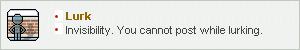
-
07-03-07, 04:23 #8





- Join Date
- Dec 2006
- Location
- jakarta
- Posts
- 354
- Points
- 480.60
Thanks: 0 / 0 / 0
moga moga mei 2007 dah bisa (ngimpi kali yahh)
-
07-03-07, 05:24 #9

yah... kalo kk fendy dah ngomong seperti it... hiks T_T. btw kk fendy lha mbok tolong talent na arcane di betulin
75% error smua tu please?I AM WOW LOVER
Zhirne : Shaman Lvl 80
Chirne : Druid Lvl 80
Mikelewis : Warrior Lvl 80
-
07-03-07, 06:28 #10
-
23-03-07, 09:02 #11

Sekedar informasi... klo mo nyobain maen WoW BC care aja server private luar negeri....ada kok
Silakan cari di http://www.wowstatus.net/serverlist.php
Silakan aduk2 & pilih2 server private ampe mabok...wokwokwok::ajeb2::
salah satu contoh ni Homepage : http://tso.hopto.org
AccountSignupPage : http://tso.hopto.org
realmnya : tso.hopto.org
masih banyak yang lain lo, tapi ya terpaksanya kita maen bukan ama orang2 indo, jade rada susah klo mo minta2 gold ::hahaha::
btw yang maen wow di server AMPM baik2 semua ya... FOR THE HORDE kk... ::iloveu::
:beta: <---- pernah dibagi 50 gold 2x, cuman ada temen gw yang parah... baru lvl 18 gold uda 200, gara2 dia emank niat banget "ngemisnya" (sampe rela ngendon di stormwind; dia pake paladin)
-
24-03-07, 03:42 #12





- Join Date
- Dec 2006
- Location
- jakarta
- Posts
- 354
- Points
- 480.60
Thanks: 0 / 0 / 0
wah dah ada bc PS tohh thanks yah linknya
-
08-04-07, 06:22 #13

so??g perlu nunggu 2 tahun kan???udah ada ko di ps luar...
-
08-04-07, 06:39 #14

aaaaaaaaaaaaaaaaa
kapan indo bisa maenin TBC !!!!



 For The HORDE
For The HORDE
Ym:kunyit27
-
08-04-07, 08:10 #15





- Join Date
- Dec 2006
- Location
- jakarta
- Posts
- 354
- Points
- 480.60
Thanks: 0 / 0 / 0
secepatnya kayak nya mog moga mei dah bisa (ngimpi kali yahh)












Share This Thread