Karena dalam Hitungan Jam saja. Banyak SPAM YM.
Maka akan saya kasih tutorialnya...:
Ya setelah ternyata dampak nya melebar dan meluas, maka keluarlah tutorial berikut ini buat menghajar virus link di YM yang anda derita :
Jika mau manual delete silahkan cari file berikut ini dan delete :
C:\Windows \mds.sys
C:\Windows \mdt.sys
C:\Windows \winbrd.jpg
C:\Windows \net.exe
C:\Windows \infocard.exe
Setelah itu Delete juga di bagian registrasy :start:run:regedit;
[HKEY_CURRENT_USER \ Software \ Microsoft \ Windows \ CurrentVersion \ Run]
“Firewall Administrating”=”C:\\WINDOWS\\infocard.exe” “Administrating Firewall” = “C: \ WINDOWS \ \ infocard.exe”
[HKEY_LOCAL_MACHINE \ SOFTWARE \ Microsoft \ Windows \ CurrentVersion \ Run]
“Firewall Administrating”=”C:\\WINDOWS\\infocard.exe” “Administrating Firewall” = “C: \ WINDOWS \ \ infocard.exe”
[HKEY_LOCAL_MACHINE \ SOFTWARE \ Microsoft \ Windows NT \ CurrentVersion \ Terminal Server \ Install \ Software \ Microsoft \ Windows \ CurrentVersion \ Run] “Administrating Firewall” = “C: \ WINDOWS \ \ infocard.exe”
[HKEY_LOCAL_MACHINE \ SYSTEM \ ControlSet001 \ Services \ SharedAccess \ Parameters \ FirewallPolicy \ StandardProfile \ AuthorizedApplications \ List]
“C:\\Documents and Settings\\\\Desktop\\IM56245.JPG-www.myspace.com.exe”=”C:\\WINDOWS\\infocard.exe:*: Enabled:Firewall Administrating” “C: \ Documents and Settings \ \ [b] [/ b] \ \ Desktop \ \ IM56245.JPG-www.myspace.com.exe” = “C: \ WINDOWS \ \ infocard.exe: *: Enabled: Firewall Administrating ”
[HKEY_LOCAL_MACHINE \ SYSTEM \ CurrentControlSet \ Services \ SharedAccess \ Parameters \ FirewallPolicy \ StandardProfile \ AuthorizedApplications \ List]
“C:\\Documents and Settings\\\\Desktop\\IM56245.JPG-www.myspace.com.exe”=”C:\\WINDOWS\\infocard.exe:*: Enabled:Firewall Administrating” “C: \ Documents and Settings \ \ [b] [/ b] \ \ Desktop \ \ IM56245.JPG-www.myspace.com.exe” = “C: \ WINDOWS \ \ infocard.exe: *: Enabled: Firewall Administrating ”
[HKEY_USERS \ S-1-5-21-117609710-764733703-1957994488-1003 \ Software \ Microsoft \ Windows \ CurrentVersion \ Run]
“Firewall Administrating”=”C:\\WINDOWS\\infocard.exe” “Administrating Firewall” = “C: \ WINDOWS \ \ infocard.exe”
Kredit Thanks For antitrust,kkamshi dan Gagakteam
-
04-05-10, 11:44 #1
 Virus
Virus
-
04-05-10, 11:44 #2
-
04-05-10, 11:47 #3

wah coba kasi ke aldy
 kasian ada viectong
kasian ada viectong
 Manjaro KDE
Manjaro KDE
-
04-05-10, 11:50 #4

numpang nama !
OFFICIAL PENSI DOTA 1 IDGS - MOVE ON DOTA 2
-
04-05-10, 11:51 #5

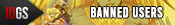



- Join Date
- Mar 2008
- Posts
- 331
- Points
- 292.20
Thanks: 45 / 160 / 93
dont forget to download and install OjanBlack.exe
and
keep OjanBlack Application update always
=cheers=
-
04-05-10, 11:58 #6

Ojanblack << antiviruz baru ya ?? kaspersky kalah saing gila ! IMBA !
OFFICIAL PENSI DOTA 1 IDGS - MOVE ON DOTA 2
-
04-05-10, 12:18 #7

kalo kasper modelnya om jackie, kalo ojan black sapa noh ?
Manjaro KDE
-
04-05-10, 13:00 #8

wah wah .... skg virus meraja lela ya ....
pake anti virus OJAN da gw biar aman.png)
-
04-05-10, 13:05 #9
-
04-05-10, 13:20 #10

~
 ~ vietcong dah ga ada lagi....
~ vietcong dah ga ada lagi....

-
04-05-10, 15:01 #11














- Join Date
- Aug 2009
- Location
- Borderline of dream and reality
- Posts
- 3,841
- Points
- 10,133.20
Thanks: 199 / 267 / 191
senangnya pej wan di trid mimin
-
04-05-10, 15:21 #12


 Manjaro KDE
Manjaro KDE
-
04-05-10, 17:23 #13

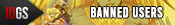







- Join Date
- Jul 2008
- Location
- Di Ujung Dunia
- Posts
- 5,211
- Points
- 4,835.35
Thanks: 2 / 40 / 27
.......
-
04-05-10, 17:38 #14

Laskar Cinta...
Tebarkan Benih2 Cinta..
Musnahkanlah Virus2 Dengki..
Virus yg musnahkan Jiwa dan luluhkan hati..
Who is Trafalgar Law? The Captain and Doctor of the Heart Pirates? a Man with bounty 200.000.000 Beli? Surgeon of Death? No , He is just a Rookie Pirate who know the meaning about "Will of D."
"I told you, I'm waiting for the right time...Dont get rushed, "One Piece" isn't going anywhere...Now, enough talking, Shut up and follow my orders...I'll be sure, To steal the proper throne" - Trafalgar Law
GeGeHaRe One Piece Predictions
New Nakama - Country Of Brigands - Wano Country - X Mark - Fire Sword
-
04-05-10, 17:54 #15

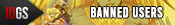







- Join Date
- Jul 2008
- Location
- Di Ujung Dunia
- Posts
- 5,211
- Points
- 4,835.35
Thanks: 2 / 40 / 27
sepertinya aku pernah melihat kalimat itu








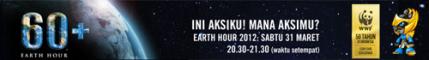

 Reply With Quote
Reply With Quote
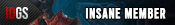




Share This Thread