USERBARS TUTORIAL
1. To create a normal userbar we first need to create the pattern, that is the stripes that you see in the background. To do that just open Photoshop (we're using Adobe Photoshop CS right now), select 'File' and then 'New..'. Create a 6x6 file with Transparent as the background color. Look at the pic:
2. Now you should see that new document, something like the picture below, now Zoom it to around 1600%.
3. Now with your pencil tool, not the brush one (to select pencil right click on the brush tool), with 1px diameter selected, so we can make really thin stripes, draw dots diagonally, like this:

4. Now it's time to save it as a pattern, since this is not the userbar yet. To save it as a pattern go to 'Edit' and select 'Define Pattern', there you go, just name something.
5. Pattern was sucessfuly saved, now it's time to build our userbar. Just create a new file again, but this time with this size: 350x20.

-
21-07-07, 08:27 #1
 *Tutorial* How to make a userbar?
*Tutorial* How to make a userbar?
-
21-07-07, 08:28 #2

Now select some colors to fill your background, normally we just two colors, you can choose them in those 2 squares on the left, these ones:

6. With the Gradient tool selected, click on the top of your document and drag the mouse until the end of it. It will create something like this (we have chosen 2 gray colors), and the red circle you see there is the gradient tool:

7. Now that we have the background color, let's fill it with the patter that we previous made. Go to Edit > Fill and the choose the pattern that you have created.

8. Your image will get those diagonal lines, dont worry if you see them a little bit messed up, just zoom out to 100% and you'll see everything's fine:

9. Now if you know a little bit about layers and filling you can play with them so the diagonal bars dont get too visable, you can create a new layer, and fill it with a brighter color and then change it's opacity.
10. Now we only need to add the text and a image. The image it's up to you, incorporate one as you like. The text should be written with a bitmap font, download a font called Visitor from http://www.dafont.com and then use it. In this example below, we've used the Visitor -BRK- font, size: 10, character space: 25, anti-aliasing: none (very important otherwise, the text will get that blurry effect).

11. Optionally, you can create a new layer bellow the text one and with the Elliptical Marquee Tool, create an oval effect, from top left corner to top right corner, fill it and then change the oppacity. The final thing to do is to stroke the entire userbar with a 1px black line (inside), to do that just a create a new layer on top of all the others, it should be transparent and stroke it.
-
21-07-07, 11:18 #3







- Join Date
- Dec 2006
- Location
- 나의 사랑스러운 침실에
- Posts
- 668
- Points
- 938.90
Thanks: 0 / 1 / 1
^
^
^
^
sip dech..... dasar-y okey...
tinggal d tambah lg ^^
-
27-07-07, 14:28 #4

ambil dari mana neh tutorialnya? credits nya dunk
dafuq
-
27-07-07, 17:52 #5

lupa tuh gua nyolong darimana..................

-
08-10-07, 02:48 #6
-
10-10-07, 01:18 #7
-
10-10-07, 23:12 #8









- Join Date
- Sep 2007
- Location
- Dream World
- Posts
- 2,320
- Points
- 1,803.50
Thanks: 2 / 5 / 5
Weleh, dah sering liat sih..tapi gpp deh
ada tut usebar lain ga? bosen yg ini mulu ::hahaha::
@ lovelytze :
Avatar lo anak mana tuh? kyknya gw sering liat
-
11-10-07, 09:53 #9
-
11-10-07, 10:10 #10

sudah sudah.. tar jadi debat pula..
mimi, laen kali kasi source nya juga aja kalau ternyata itu comot dari situs/forum laen.
-
19-12-07, 14:47 #11

Gunakanlah bahasa Indonesia tanpa jiplak!
Selain itu, tutorial masih kurang lengkap, tak ada bantuan untuk menghias, dan lain-lain.
-
26-12-07, 18:34 #12



- Join Date
- Dec 2007
- Location
- WORLD
- Posts
- 7
- Points
- 7.70
Thanks: 0 / 0 / 0
mampir sini aja belajar melukis bersama saya amatiran, nining mau digambar?
www.vditya.deviantart.comLast edited by jeff_hardy; 26-12-07 at 18:34. Reason: address lupa
-
25-04-08, 04:42 #13

ajarin donk kk cara bikin usebar biar bisa goyang2 usebarnya.
-
22-04-09, 19:36 #14

gw sih punya juga tutor kok agak sedikit beda yah???
-
07-05-09, 18:10 #15












 Reply With Quote
Reply With Quote
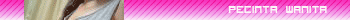


Share This Thread