Sempron 140 Processor 2.7 GHz
Ram 2 gb
VGA ATI 4670.. 512
pada saat hunt ga masalah kk..
tapi pada saat war gede.. pasti lag.. fps sampe 7-10
ada yg tahu ga cara setiing aion biar lebih ringan.. kalo ga program yg bisa ningkatin perform computer.. mungkin gara2 procesorku yg masih sempron ya T_T
-
18-10-10, 18:32 #1



- Join Date
- Oct 2010
- Posts
- 53
- Points
- 88.30
Thanks: 0 / 0 / 0 Help kk (masalah computer)
Help kk (masalah computer)
-
18-10-10, 22:35 #2

Last edited by jonochi2; 18-10-10 at 22:59.

"Kagemane - NoLimitz, Elchovy - The Lord, Elchovyjr - Anarchy"
-
19-10-10, 00:42 #3

serius kk ?
apakah Spec
prosesor intel 4
VGA Ati Radeon 1GB
Ram 2,5GB
bisa, menggunakan tsb ?
gw pake spec ini untuk war ato ketemu 1 party beratnya minta ampun ?
-
19-10-10, 06:47 #4

kalo war .. ud bukan urusan ama vga lagi tuh ..
pc saya pake pentium 4 , vga 9800GTX , ram 2 GB ... lag nya waktu war ISTIMEWA ... semua di low in pun ga ngefek
klo di lappie intel i7 , vga GT230, ram 4 GB ..all max setting lancar jaya .... T_T
saya jg ud coba2 di tmen yang pake quad core ... hasilnya ... war lebih lancar ....
mungkin bisa di coba dgn upgrade processor nya kk / pake game accelerator seperti saran kk jonochi di atas =D
-
The Following User Says Thank You to byakkou For This Useful Post: -
19-10-10, 12:50 #5









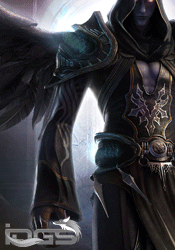
- Join Date
- Jun 2010
- Location
- Dalam Pengawasan Pihak Istri
- Posts
- 3,520
- Points
- 5,158.18
Thanks: 152 / 2,119 / 554
kalo menurut saya spec TS sudah cukup layak untuk maen aion, cuman kalo pengen di pake war enak upgrade ram nya jadi 4 GB, di jamin, sueger...........
-
19-10-10, 13:42 #6



- Join Date
- Oct 2010
- Posts
- 53
- Points
- 88.30
Thanks: 0 / 0 / 0
makasih kk. ku coba ya
-
19-10-10, 13:47 #7
-
19-10-10, 14:05 #8









- Join Date
- Mar 2010
- Location
- NOT Single, But ~~~Available~~~
- Posts
- 3,002
- Points
- 96.48
Thanks: 218 / 255 / 144
Intinya memang di RAM klw mau asik 4 giga dah pasangin
trus d processor minimal yg dual core lah..
klw VGA ga terlalu pengaruh banyak 512 udah cukup, asal settingan standar Auto Detect.
klw aku quad core i3 , ram 4 Giga, VGA GTS 250...Ngacirrrrrrr Lancar MakNyus
-
19-10-10, 14:15 #9

memang bener nih,AION yg sangat memegang peranan itu di memory RAMnya.klo mau extrem lg,colok aja 8gb make merk corsair aja semua.itu mau buka 4 tab AION jg lancar jaya gw awkawkawkkaw
those who can't do, teach. and those who can't teach, become critics
-
19-10-10, 14:24 #10
-
01-11-10, 19:25 #11



- Join Date
- Nov 2010
- Posts
- 2
- Points
- 3.40
Thanks: 0 / 0 / 0
ane maen di laptop i5 ram 2gb vga geforce 310M sering patah2...
masa ia ngak kuat
padahal maen game yang lain lancar2 aja kok..
-
01-11-10, 19:28 #12

gue pake win7 64bit, i7 920, 4gb ram.
dual vga: ati 3870x2 1g + nvidia gts250 1gb
kalau lagi war pake full high resolution tetap patah2.. biar ga patah2 musti di set ke medium kalo war besar2an
sebenernya ada ati 5970 di pc yg 1 lagi, tapi ga ada pasangan nvidianya buat physx nya, jadi pasti hasilnya kurang asoy.
memang aion ini spek nya gila2an kalo mo full high res @ 1920x1080.png)
-
03-11-10, 10:21 #13
 Listen To This Song And Think About What You Have Done With The Time
Listen To This Song And Think About What You Have Done With The Time
And Then See This Translations
LinK
-
03-11-10, 12:58 #14

neh gan ane lampirin hasil SS komp ane yang butut ene,,,,
emang jauh dari spec buat maen AION makanya ga bisa di pasang AION (maklum komp kantor)
minimal spec buat maen AION 2.0 (Assault on Balaurea) tuh kek gini gan

ini minimal
di system requirements belum ada buat yang recomendednya....Listen To This Song And Think About What You Have Done With The Time
And Then See This Translations
LinK
-
03-11-10, 14:56 #15








 Reply With Quote
Reply With Quote






Share This Thread