Ganti Folder IDGSserver kamu dgn yg baru
silahkan DOWNLOAD DI SINI
-
19-03-11, 14:09 #1









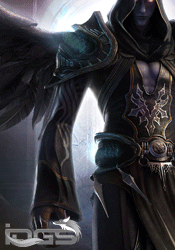
- Join Date
- Jun 2010
- Location
- Dalam Pengawasan Pihak Istri
- Posts
- 3,520
- Points
- 5,158.18
Thanks: 152 / 2,119 / 554 Solusi Pin Error
There are no perfect fathers,but father will always love u perfectly
Solusi Pin Error
There are no perfect fathers,but father will always love u perfectly
-
The Following User Says Thank You to scoopy For This Useful Post: -
19-03-11, 17:45 #2



- Join Date
- Mar 2011
- Location
- Bandung, Indonesia, Indonesia
- Posts
- 6
- Points
- 8.30
Thanks: 0 / 0 / 0
gan, ane udah download, tpi kok tetep gak bisa ya??
mohon pencerahannya donk, 2 hri puasa maen aion T.T
-
19-03-11, 20:36 #3

Udah di download + extract, tapi tetep za gak bisa OM scoopy.
selalu minta create PIN trus setelah di create di input code PIN selalu slah (pdhal sudah di input dngn benar )
mohon bantuannya om scoopy
ID : rhicard12345
-
20-03-11, 22:11 #4

Problem Solved...
kronologisnya gini... sapa tau ada yg berkasus sama kek gw...
1. Versi Aion 2.1.0.8
2. AutoPatch pake Launcher 2.1.0.x
3. Setelah AutoPatch muncul error"... tp Patch tetep berlangsung.. sampai Complete
4. Ketika di mainkan... timbul masalah Pin Incorrect
5. Jalankan Repair (Berlangsung ~20menit tergantung Koneksi) Setelah Checking File... otomatis download file" seperti Aion.bin, cry3dengine.dll, dsb.
6. Setelah Proses Repair selesai... tetep Muncul error Pin Incorrect
7. Download file yg di kasi bang Scoopy Klik Disini
8. Extract File yg barusan Download ke Folder Aion installasi anda. Umumnya [C:\Program Files\AION]
9. Muncul Pop-Up... klik aja Overwrite All. (tiban satu folder IDGSserver)
10. Voila... AION v.2.1.0.9 siap dimainkan
NB: Klo kena Problem Launcher gag bisa di buka... Gejalanya.. ketika di Double Klik.. diminta setting Folder aion... setelah di set... balik lagi ke desktop.
coba download ulang Launcher barunya... klo dah di download.. coba di overwrite Launcher lama.. dengan yg baru di download.Last edited by mcloud; 21-03-11 at 04:52.
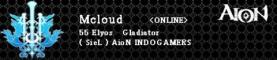








 Reply With Quote
Reply With Quote

Share This Thread