Results 706 to 720 of 1629
-
05-08-08, 15:17 #706
-
05-08-08, 18:05 #707

adanya portable microsoft ofiice
http://softwareportables.blogspot.co...fice-2007.htmlLeague of Legends + CoD MW 2 = Perfect
-
05-08-08, 20:25 #708

kk....ad yg buat convert video kg??
RMVB k flv...
sama mp4 jd flv....ad kg??huehue
tQ be4
+ad kg software bwt muter video mp4???
bwt di PC...huehue>.<!!Last edited by st4nl3y; 05-08-08 at 20:32.
My new site..
Come and see it..xD
http://demjeans.com/
-
05-08-08, 22:01 #709

wah cc winnie
inget bikin id junior tuh
udah pada rengek" minta dibikinin id junior
hauhaua
Sorry tidak bermaksud OOT
-
06-08-08, 00:01 #710



- Join Date
- Apr 2008
- Location
- Surabaya
- Posts
- 10
- Points
- 11.00
Thanks: 0 / 0 / 0
bisa minta tlg software buat nyedot rapidshare gratis yg bagus yg tinggal masukin linknya aja?
thx before
-
06-08-08, 20:50 #711



- Join Date
- May 2008
- Posts
- 10
- Points
- 11.00
Thanks: 0 / 0 / 0
CC : Winnie
Mau tanya nich kenapa :
Black XP 4.03 Milestone Edition DVD
Winrar Password:
Code:
[email protected]
File tsb bisa di extract [ BLACK_403_DVD_FINAL.part01.rar CRC Failed in the encrypted file ( wrong password ) ]
Tolong yach mba winnie
thanx.
-
07-08-08, 21:30 #712

saya req MilkShape 3D yang buat modeling Counter strike,yang full yah,soalnya saya punyanya yang 30 hari aja,gak ada cracknya thx.
-
08-08-08, 04:09 #713

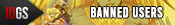


- Join Date
- Aug 2007
- Location
- Di Langit Yang Teratas
- Posts
- 103
- Points
- 159.10
Thanks: 0 / 0 / 0
makasih cc winnie buat MP3 Ke WMA nya... Aku leh mnta tolong lagi ga cc
mau minta love engine Buat Dupli Barang Kra2 Ada Ga cc?
tQ yah sebelum nya >.<
-
09-08-08, 13:12 #714

@ michael Vincent tu sala password pas -t cari password yang bneer
League of Legends + CoD MW 2 = Perfect
-
12-08-08, 18:02 #715

Req Software buat ngilangin Vokal di lagu[mp3] dong
jadi kaya karaoke kitu...Last edited by bluedarknezz; 12-08-08 at 18:04.

"Time you enjoy wasting, is not wasted time" - John Lennon.
-
12-08-08, 21:11 #716

mbak winnie... request lime wire pro dunk...
-
12-08-08, 23:51 #717

Sedikit sharing dari seorang teman di forum sebelah. . .

The lyrics viewer used by millions!!
* Automatic lyrics display for your favorite songs!
* Trial version that never expires!!
* Cool skins!
* Compatibility with 18 players!
MiniLyrics 5.7.3418
New: Support outline lyrics text.
New: Support slideshow background.
New: Load album art as background picture if possible.
New: Add an options to “Display/Hide artist, album and title info of lyrics”.
Fixed: Some ID3v2 unsynchronized lyrics can’t be recognized by MiniLyrics.
Fixed: Sync lyrics line with F7 key on Windows Media Player.
Fixed: Press UP and DOWN key to move up/down lyrics on Winamp5.
Fixed: Several missing translation strings.
Fixed: Remove redundant blank lines of text lyrics.
Code:
-
12-08-08, 23:52 #718


Native Instruments Traktor v3.4 | 58.8 Mb
TRAKTOR 3 is a versatile and comprehensive digital DJing solution designed to meet the most professional of standards. The third generation of this award-winning software offers breath-taking sound quality coupled with an unprecedented array of new features – sure to get any party rocking. Discover the potential of TRAKTOR 3 and blend a new dimension of creativity into your mix.
TRAKTOR 3 has four fully-featured playback decks: Drop in additional loops and samples, or mix four tracks at once. The integrated 4-channel club mixer is highly flexible, allowing effects to be inserted on each channel individually. External turntables, CD-players and hardware effects can be patched seamlessly into the setup - the possibilities of this virtual DJ platform are endless.
Code:
-
12-08-08, 23:54 #719


Ashampoo Core Tuner v1.00 | 5,94MB
Ashampoo Core Tuner enables you to use the full power of all your cores. For instant results you just need to select Auto-Optimize to optimize all the programs you are running or Boost to give more power to a single program. You can also fine-tune individual processes, display a live view of the current workloads of all your processor cores and enhance the overall performance of your system with additional tools.
Key features:
* One-click Auto-Optimize intelligently assigns the load of all the programs you’re currently running to make best use of all your processor cores.
* One-click Boost does the same for individual programs. Just select the program from the list and click Boost to give it more processor power.
* Live View shows you how all your processor cores are working in real time
Code:
-
12-08-08, 23:55 #720


Movavi VideoSuite v5.7.2 | 76,7MB
Movavi VideoSuite makes you look like a video whiz, with minimal effort. Burn, rip, copy, fix, filter, split, convert - you name it... Split video automatically and manually. Rip, burn and copy DVDs. Create and send original video postcards. Convert videos & DVDs to run on any mobile device. Edit videos, insert transitions, add filters and special effects. Capture video from your digital and web cameras.
Supported video formats:
Input formats: AVI (DivX, XviD, etc.), MPEG (MPEG1, MPEG2, VCD, SVCD), MP4 (iPod, PSP, MPEG4, H.263), 3GPP, 3GPP2, MOV, QT, DVD, IFO, VOB, DAT, WMV, ASF, MOD
Output formats: AVI (DivX, XviD, etc.), MPEG (MPEG1, MPEG2, DVD, VCD, SVCD), MP4 (iPod, PSP, H.264, H.263, MPEG4), 3GPP, 3GPP2, WMV, RM, QT, MP3, WAV, WMA, BMP, GIF, JPEG, PNG.
Full DVD ripping
Just add your DVD and hit the Convert button - no need to know anything about the DVD or its content. Movavi VideoSuite does it all automatically.
Link files
Link as many files together as you need, in any format. You can even link DVD chapters and save them as one complete movie.
Unique editing tools
Movavi Video Converter is the only video conversion software to include these powerful editing tools.
Crop video
Crop video quickly and easily to convert a specific rectangular area within the video.
Rotate video
Rotate video by 90, 180, or 270 degrees. The feature becomes useful if a device rotates captured video.
Adjust your video
The Adjust video tool lets you to polish the quality of your video automatically, adjust brightness, contrast, and use artistic effects to make it something special.
Add Watermark
Add Watermark - text overlay with control over font, font size, border and background, even add a graphic logo.
Soundtrack separation
Miss the music from your favorite movie? Take it with you! Use Movavi VideoSuite to save soundtracks as MP3, WAV or WMA files.
Frame capture
Save those special moments as still photographs with Movavi VideoSuite. Now you don't even need a stills camera to create a great photo album.
Preparing for the WEB streaming
You can reduce the size but save the quality if you use Movavi VideoSuite for conversion. WMV, RM, MOV are the best formats for the Internet video streaming.
Batch file conversion
Convert as many files as you need simultaneously to any number of different formats. Movavi VideoSuite provides practical as well as creative tools.
Partial file conversion
Convert from the big movie just the video fragment that you need.
Favorites, Devices and Advanced modes for the handy output format setting
Convert video for any mobile device - iPod, PSP, iPhone, Zune, Creative Zen, Archos, PDA (including BlackBerry), cellphone - in the Devices mode without any knowledge about video formats and characteristics. Change, adjust and fine-tune parameters of your video in the Advanced mode for the output format setting. Save newly created and most often used presets in the Favorites mode.
Rip DVDs for mobile devices
Rip DVDs and save them to any mobile device in a few simple steps. Full ripping support provides the best possible conversion quality.
Prepare files for DVD burning
Movavi VideoSuite lets you reduce the size of your video files without affecting the quality, ensuring you save your videos in the most appropriate video format.
- Movavi Video Suite: Capture Video
Supported video formats:
AVI
Capture video from your DV camera
Capture video and audio to your computer from your DV camera.
Capture live video from your webcam
Grab and save video to your computer at the same time. This saves your time and is ideal for capturing video greetings and messages.
- Movavi Video Suite: Split Video
Supported video formats:
Input: AVI, MPEG, DVD, IFO, VOB, MP4 (iPod, PSP, MPEG4), 3GPP, 3GPP2, MOV, ASF, WMV
Output: AVI, MPEG, WMV
Up to five times faster than other splitting processes!
Movavi VideoSuite uses unique high-speed splitting technology to prevent any loss of quality when splitting an AVI file to AVI segments or an MPEG file to MPEG segments - without no need for re-compression.
Automatic splitting
You can split, cut and trim your video automatically by size, time or number of segments.
Manual splitting
Choose the output format and beginning and end points of each segment to be split out. You can select as many fragments as you want at once, including intersecting fragments.
- Movavi Video Suite: Video Message
Supported video formats:
Input formats: AVI (DivX, XviD, etc.), MPEG (MPEG1, MPEG2, VCD, SVCD), MP4 (iPod, PSP, MPEG4, H.263), 3GPP, 3GPP2, MOV, QT, DVD, IFO, VOB, DAT, WMV, ASF, MOD
Output formats: WMV
Dozens of striking video frames
Create more than 20 amazing video postcards from any video. Video Message features 13 professional and 13 holiday frames to match any mood and occasion.
USB capture feature
Capture video from your webcam right inside the module. Your captured video will be automatically saved and opened for the further design.
Easy emailing and sharing video messages
Video Message converts created video postcard to formats suitable for sharing via email and blogs.
Frames customization
Add text to the intended part of a frame and make your video messages personal and special.
- Movavi VideoSuite: Edit Video
Supported video formats:
Input: AVI, MPEG, MP4 (iPod, PSP, MPEG4), DVD, IFO, MOV, VOB, WMV, ASF
Output: AVI, MPEG, WMV
Edit video on the storyboard. Insert transitions.
You can add videos to the storyboard, split them into scenes automatically or manually, and insert cool transitions. After editing is done, you can save the movie for any device or burn it on CD/DVD.
Instant video enhancement
Improve the quality of your videos in just minutes by applying one of the many included video filters and special effects.
Automatic filter application
Magic Enhancer, Auto Contrast, Auto Saturation, Auto White Balance - automatically polish the quality of your video with the click of a button. You don?t need to know anything about video editing or remastering to dramatically increase the quality of your videos.
Professional-grade filters
Experiment with professional-grade cleaning filters like de-noise, de-block, brightness/contrast, gamma, color balance, and more to restore the original quality of old or damaged videotapes.
Special effects
Movavi VideoSuite features several artistic filters to give your home videos that something special. Choose from Mosaic, Add Noise, Posterize, Diffuse, Grayscale, and Invert.
Instant usability
Just apply the filters you want and see the ?before and after? effects side by side on the split screen. It's as easy as 1-2-3!
- Movavi Video Suite: Create CD/DVD
Create and burn video CDs and DVDs
Use Movavi VideoSuite to burn you favorite video to CD or DVD. You can create high resolution, wide-screen video DVDs and play them on your wide-screen TV!
Create static or animated DVD menus
Choose among more than a dozen of original themes to create a static or animated DVD menu. Add your music or use a default audio file - and your DVD will instantly grip your viewers attention!
Burn audio CDs
Create audio CDs from any source materials and take them with you to listen in a car or on a portable CD player.
Burn data CDs and DVDs
Copy and back up data from your hard drive to a CD or DVD - so you'll always have an extra copy available.
Copy and back up DVDs
Make copies of special event video records - weddings, parties, vacations - so you can send them to your friends and relatives.
Version 5.7, released April 10, 2008
* Processing of AVI, WMA and DVD is improved
* Minor bugs are fixed
Code:














Share This Thread