wah kok di saya kedetec virus ya ?WinRAR 3.71 Extreme Edition
; WinRAR 3.71 Final Extreme Edition
; Multifunctional Integrated Archive Manager
; Created by RawGeek2007 a.ka. Nayansu
; Covers Complete 42 themes released so far including 6 vista themes
; Multiple Archievers support i,e, UHARC, CabPack, MsCab, ExePackers
; Includes 7-zip SFX-Splitter and WinRAR 3.51 StandAlone Archiever
; 3 Powerful Resource Editors i,e, Resource Hacker, ResEdit, MsResEditor
; Additional tools i,e, RegSeeker, RecoverEXE, Unstoppable Copier etc.
; Create full blown customized Corporate Edition or Gold Edition of WinRAR with Powerful WinRAR 3.51 StandAlone Archiever
; Get complete system informarion with standalone SIW System Information tool
; Run supported trial softwares as many days as u can with Trial Reset 3.0 latest version
; Get Information about executables with ExeInfoPE latest version
; Create your own SFX installer by extracting the sources from 7z SFX Installers with 7-zip SFX Splitter
; Most important, encrypt ur WinRAR SFX Archieve Comments from public viewing or Modification
; get complete list of files, directories and their sizes in a text document with DirLister
; And last but not the least, Use Original WinRAR Archiever 3.71(Not cracked or Patched or illegally extended)
INCLUDE
-- 7-zip Splitter
-- CabPack 1.4
-- DirLister
-- ExeInfoPE
-- FreeExtractor
-- GUI4UPX 3.01
-- IExpress 2.0
-- Mi*****ft ResEditor
-- Process Viewer
-- RecoverEXE
-- RegSeeker
-- Resource Edit
-- Resource Hacker
-- Setup Packager 3
-- System Information
-- Trial Reset 3.0
-- UHARC 4.0
-- UHARC 6.0a
-- UHARC 6.0b
-- UnstoppableCopier
-- WinRAR
-- WinRAR 3.51
-- 48 Extra theme
-- And more . . .
Code:http://rapidshare.com/files/82308853/WinRAR.v3.71.Extreme.Editio.rar
Results 76 to 90 of 1629
-
20-01-08, 18:18 #76
-
20-01-08, 22:47 #77
 Lock Folder XP 3.6
Lock Folder XP 3.6
Lock Folder XP is a new security tool that lets you lock your files, folders, and drives with your personal password. Locking folders, files, and drives also effectively protects you from malicious programs, such as viruses, worms, and trojans. Locking files, folders, and drives is the best way to guarantee that nobody accidentally or intentionally gets access to your financial, health, private, and confidential information.
Features:
Ability to hide files, folders, or drives from all other users (including the administrator).
Password protection for files, folders, and drives.
Unlimited number of objects to protect.
Access restrictions on your data against local network users as well as Internet users.
Ability to lock your Windows desktop so that users cannot delete, add, or modify the shortcuts and icons on your desktop.
Password-protected start of Lock Folder XP.
Ability to managing program from tray.
Windows Explorer commands for instant folder hiding.
Automatic protection activation after a set idle time.
High-level protection.
High performance rates.
Multilingual interface.
Support of FAT, FAT32, and NTFS systems.
Note: Lock Folder XP does not change the file structure of the data, does not move the protected data, and does not change Windows system files. You cannot lose your files.

download:
pass:Code:http://rapidshare.com/files/58946559/Lock.Folder.XP_3.6.Incl.Patch-AT4RE.rar
mirror:Code:www.unlimitedwarez.net
pass:Code:http://rapidshare.com/files/58798793/Lock_Folder_Xp_v3.6_*****_AT4RE.rar
Hide Folders XP v2.9.1.391Code:smforum.net ato www.smforum.net
Hide Folders™ XP is a simple but ingenious program for Microsoft Windows XP and 2000 users. Every day we trust our personal files to a computer. Who knows how many people will want to get access to them? If you share your computer with co-workers, children, spouse or your computer is always connected to the Internet, your private files are under threat of being revealed. Since 2001, our Hide Folders software products help our users to hide private files and folders from prying eyes.
Features and benefits:
Unlimited number of files and folders to protect
Different protection modes: Hide folder, Lock folder, Hide & Lock folder
Instance protection - It doesnt perform any file scrambling or moving to another secret place.
Protected folders will be inaccessible to all users including system administrators
Password protection against unauthorized users
Folders can be protected even in Safe mode.
Code:

Download
FolderCloak.v2.5-Lz0 [1,315 KB]Code:http://rapidshare.com/files/57764513/Hide.Folders.XP.2.9.1.391.rar
Main Features in FolderCloak
NTFS, FAT32, FAT file systems are supported
Hide folders from viewing, accessing, searching and deleting
No one can access hidden files unless they are unhidden by FolderCloak
Invisibility of hidden files and folders over the network
Fully compatible with Windows 2000, XP and 2003
All hidden items will stay invisible in Safe Mode
Password-protected start of FolderCloak
FolderCloak does not change the folder structure, does not move the protected folder, and does not change Windows system files. You can not lose your files.

download:
pass:Code:http://rapidshare.com/files/36267428/FolderCloak.v2.5-Lz0.rar
mirror:Code:www.devilived.com
PasswordCode:http://rapidshare.com/files/37214395/FolderCloak.v2.5-Lz0.rar
File Lock v6.1.3Code:warez-x.info
Protect your private files and folders from spy eyes.
Lock files, Lock folders:
The locked files or folders are protected from accessing, users can not open, read, modify, move, delete, copy, rename the protected files or folders. Files and sub-folders in a locked folder are also protected.
Hide files, hide folders:
You can hide your private files and folders, to make them completely invisible to users and programs.
Lock a drive:
If you lock a drive, then the whole drive will be inaccessible to users. files or folders on that drive will all be protected.
Protection will be enabled in Windows Safe Mode:
File Lock will keep protecting your files or folders and drives under Windows Safe Mode.
Your files will always been protected even you changed the drive letter.
For example: If you locked a files or folders on drive D:, and you change the drive letter from D: to E:, that files or folders will still be locked.
Password protects uninstaller:
Once you set a password to your account, anyone who want to uninstall the software will be asked for the password.
File Lock will never modify your files:
File Lock is designed for protecting files or folders on your local computer, it will not modify the protected files, will not encrypt your files. Thus, there is no chance to cause your files to be destroyed, File Lock also will not slow down your computer.
Its so easy to protect any files or folders:
File Lock supports drag and drop feature, supports to lock or hide files and folders in Windows Explorer directly. To protect a file or folder, you just simply drag a files or folders to the main window of File Lock, You can also enable the context menu feature, so that you can lock or hide any files or folders by right-clicking at the files or folders and choosing the menu item File Lock, Lock this item or Hide this item.

download:
Code:http://rapidshare.com/files/57216850/fll_ByMechoDownload.rar
mirror:Code:pass: mechodownload
Folder Guard Professional 7.91Code:http://rapidshare.com/files/52870778/filelock.rar
Folder Guard® is a powerful computer security software that you can use to control access to files, folders, and other Windows resources, such as Control Panel, Start Menu, and so on. You can use Folder Guard to lock your personal files and folders with passwords, to stop other users from peeking into your records. You can even completely hide your private folders from virtually all applications, and such folders would remain invisible until you enter a valid password. You can also protect sensitive system files from modification or destruction, disable access to the removable drives, restrict access to Control Panel, and more.

download:
mirror:Code:http://rapidshare.com/files/57205819/FGP791.zip
Folder Lock v5.75Code:http://rapidshare.com/files/40876909/Folder.Guard.Pro.v7.91.rar
Folder Lock is fast file-security software that can password-protect, lock, hide, and encrypt any number of files, folders, drives, pictures, and documents in seconds. Locked files are undeletable, unrenamable, unmovable, hidden, and inaccessible. You can lock, scramble, or encrypt depending on speed and security. Folder Lock is fully portable, so you can protect your files on USB flash drives, disks, CD-RWs, notebooks, and hard disks, and it doesnt require installation on another PC. Folder Lock protects files in Windows, DOS, and Safe modes, even when you change your OS or boot from a disk. Folder Lock doesnt let you delete its own program folder, and it cant be uninstalled without the correct password. Additional options include Stealth Mode, Hacker Attempt Monitoring, Shred files, AutoLock, Auto Shutdown PC, Lock your PC, Erase PC tracks, 256-bit Blowfish Encryption and Context Menu in Explorer.

Download:
MySecretFolder XP v4.31Code:http://downtown.vc/index.php?page=main&id=1e262702&name=Folder lock v5.7.5 + Patch.rar http://rapidshare.com/files/35953838/lf_5.7.5_uploaded_by_MustafaBakar.rar http://rapidshare.com/files/49264644/Folder_lock_v5.7.5.rar
MySecretFolder™ is a powerful yet easy to use Windows program that you can use to hide your private folder (and the files it contains) from other users of your computer, or to lock the folder with a password.
What you can do with MySecretFolder:
Hide folder, make it invisible until a valid password is entered;
Password-protect folder, allow only authorized users to open it;
Operate in the stealth mode, invisibly to other users;
Quick access to the protected folder via a hot key, etc;
Unlike the built-in security of Windows XP, MySecretFolder does not require your hard drive
to be NTFS-formatted: MySecretFolder can protect a folder on both FAT/TAF32 and NTFS disks

Download:
Code:http://rapidshare.com/files/41023867/msfp_ByMechoDownload.rar
mirror:Code:pass: mechodownload
Note: Please Dont Use Space(s) In BetWeen Your Name In The KeyGen Or It Wont Work.Code:http://rapidshare.com/files/26411022/myscfol_431_inc.kgn.rar
Universal Shield
Ability to hide files, folders, or drives from all other users (including the administrator).
Encrypts files and folders.
A mask that allows you to hide file groups.
Ability to set permissions (Read, Write, Visibility, Delete) for any files, folders, and drives. For example, you can make your files Read Only and make it impossible to delete them.
An access lock on your private folders and settings (My Documents, Favorites, Control Panel, Internet History, and so forth).
A protection wizard.
Password protection for files, folders, and drives.
Unlimited number of objects to protect.
Access restrictions on your data against local network users as well as Internet users.
Password-protected start of Universal Shield.
Password-protected uninstall of Universal Shield.
Use of hot keys to start Universal Shield and to change the protection mode from other Windows applications.
Trusted processes that allow you to specify the process that can override the protection.
Stealth Mode that allows you to hide the program from other people.
Ability to lock your Windows desktop so that users cannot delete, add, or modify the shortcuts and icons on your desktop.
Adds files and folders via an Explorer menu command.
Enables protection automatically if the computer has been idle.
Protects files and folders even in Windows Safe Mode.
High-level protection.
High performance rates.
Multilingual interface.
Support of FAT, FAT32, and NTFS systems.
Note: Universal Shield does not change the file structure of the data, does not move the protected data, and does not change Windows system files. You cannot lose your files.

download:
mirror:Code:http://rapidshare.com/files/54402466/Universal_Shield_Encrypt.rar
Code:http://rapidshare.com/files/4385953/US41.rar
Code:Pass: wzone.ru_alexwild.ru
Hehehe...
Nyolong dari forum sebelah
-
25-01-08, 16:55 #78



- Join Date
- Jan 2008
- Location
- My F Laptop of course
- Posts
- 57
- Points
- 92.70
Thanks: 0 / 0 / 0
request dreamweaver CS3 yang full version + ***** nya donk
Rapidshare aja deh biar cepet ^__^
yang winnie punya kgk bisa di buka websitenya pake speedy T_T...
-
29-01-08, 19:16 #79winnieGuest
 Adobe Dreamweaver CS3 v9.0.3453
Adobe Dreamweaver CS3 v9.0.3453

Adobe Dreamweaver CS3 v9.0.3453
Product Features
* Quickly and easily design, develop, and maintain websites using both a visual design interface and a streamlined coding environment
* Create CSS-based web pages with comprehensive tools, including the CSS panel, layout visualization, the Style Rendering toolbar, Browser Compatibility Check, and prebuilt CSS layouts
* Build and maintain web applications using the latest development technologies, including Ajax, PHP, and Adobe ColdFusion
* Incorporate Adobe Flash Video into websites and applications with five clicks of a mouse
* Integrate XML data using a drag-and-drop workflow

Code:http://rapidshare.com/files/79623725/Dreamweaver_CS3.part1.rar http://rapidshare.com/files/79629777/Dreamweaver_CS3.part2.rar http://rapidshare.com/files/79635119/Dreamweaver_CS3.part3.rar http://rapidshare.com/files/79819537/Adobe.Dreamweaver.CS3.*****_-_MKDEV_TEAM.rar
-
02-02-08, 07:34 #80



- Join Date
- Jan 2008
- Location
- My F Laptop of course
- Posts
- 57
- Points
- 92.70
Thanks: 0 / 0 / 0
thanks ^__^.
dan soal unlead gif animatornya itu dah full version? lasttime gw download yang trial..
thanks again anyway ^__^
-
02-02-08, 08:22 #81



- Join Date
- Jan 2008
- Location
- My F Laptop of course
- Posts
- 57
- Points
- 92.70
Thanks: 0 / 0 / 0 New_FOLDER.EXE_REMOVAL_TOOLSKIT
New_FOLDER.EXE_REMOVAL_TOOLSKIT

there is thousend or million New_folder.exe virus in this worlds that attacking
our computer using autoplay system,
it's infacted from flash disk, cd-rw/dvd-rw, hard disk, bluetooth, etc.
this virus is YM spaming or somthing else, auto download trojan, etc.
New Folder.exe Removaltoolskit
how to use instruction:
-run the tools
-click remove virus from hard disk
-click restore defalut settings
-click/check disable autoplay (for you own security [x] )
-check/click all options (click it until have been checked [x] )
and say sayonara aslta vista!
Tips:
keep check on disable autoplay 1st!
find your folder option setting and set the show hidden folder at view option.
now input all you device that you have such like flashdisk, cd-rw/dvd-rw, hdd, etc
WARNING!! don't click auto play! just open the folder.( exemple: D:/ <-- just that).
if you find new folder(see it carefully! right-click on it and see the property! if that was a folder or a APPLICATION!!) or auto play files that contining with svchost or somthing that have name 'host' at last words.
quickly delete it all, becouse thats was the virus was come from.
hope this can help you guys that have been infacted ^__^.
and sorry there is no screenshot.. becouse i don't have any screencapture
right now and also i'm still looking the best screencapture software
right now anyone have it...?
sorry if there is mistake with my english writing T_T.
NB: to notice that you have been infacted by this virus,
try to change you folder option to show hidden files, then press ok.
then create 1 folder that you add Hidden ability, if that folder gone
and you can't see it... then you should start follow this instruction becouse
you just got infacted without you knowing that .
.
for more instruction visit here:
- Indonesia
- blogs
- English
-
04-02-08, 08:21 #82



- Join Date
- Feb 2008
- Posts
- 2
- Points
- 2.20
Thanks: 0 / 0 / 0
ada yang punya errorsmart? kalo ada yang punya boleh minta terutama yang sudah di *****
-
04-02-08, 21:07 #83
 ErrorSmart v2.7
ErrorSmart v2.7

ErrorSmart uses the industry's most advanced diagnostic and error repair technology. In a few short minutes, our software can scan your entire hard drive and quickly diagnose what's causing your PC complications. Once ErrorSmart has analyzed your PC and located the root of the problems, it goes to work correcting those problems, leaving you with a computer that performs as well as it did the day you bought it. ErrorSmart can restore your system performance and increase startup speed by up to 70 percent. Whether it's incomplete uninstalls, failed installations, driver issues or spyware infections that are affecting your PC, ErrorSmart will rid you of your computer problems in just minutes.
Features:
* Repair of your registry and increase in PC performance by up to 70 percent.
* Defragmentation and compression of your registry with the click of a mouse.
* The option of removing registry errors manually or automatically.
* The security of registry back-up utilities.
* Easy removal of invalid program shortcuts, duplicate files and invalid help files.
* Easy org
Download
Code:http://www.mediafire.com/?0himyyw5aqn
rar password
Code:pass::www.smforum.net
-
05-02-08, 10:00 #84



- Join Date
- Feb 2008
- Posts
- 2
- Points
- 2.20
Thanks: 0 / 0 / 0
thank you winnie,
tapi exe nya nggak bisa di buka, error password katanya padahal sudah tak masukin password yang di maksud. ada solusi lain, juga kata win rar filenya corrupt kayak kebanyakan pejabat kita. ada source lain?
-
05-02-08, 10:14 #85

request IMMonitor yahoo messenger spy yg full version not demo.
ama Spytech Spyanywhere full version jg bisa??
Thanx
-
05-02-08, 10:21 #86
-
05-02-08, 21:23 #87

coba cari disini... Home - Extensions joomla | joomla templates | joomla tutorials mudah2an dapet....
-
08-02-08, 22:05 #88



- Join Date
- Nov 2006
- Posts
- 87
- Points
- 100.40
Thanks: 0 / 0 / 0
req software buat record sound dunk yang bagus + cracknya
sama macromedia freehand
-
09-02-08, 12:34 #89
 Absolute Sound Recorder 3.6.2
Absolute Sound Recorder 3.6.2

Absolute Sound Recorder lets you record sound from a microphone, line-in audio, streaming audio from the Internet, or music played by Winamp, Windows Media Player, QuickTime, RealPlayer, Flash, and games, without losing any quality. It supports MP3, WMA, and WAV output formats. It also features support for a built-in player and an ID3 tag editor.
Download
Code:http://www.ziddu.com/download.php?uid=bbOilZSoa7Gh4palZbKWlJaiZa6cl5s%3D5
================================================== =======
Macromedia Freehand MX 11.0.2

The Last Installer of Freehand.
Use FreeHand MX for creative design, storyboarding, document production, and editing with an unparalleled set of creative design tools. Easily repurpose your designs for print, the Internet, or Adobe Flash.
Macromedia Freehand MX 11.0.2
Unlimited License:
Type: Full
Package: Standalone
S/N: FHW110-57381-91665-81669
or
Unlimited License:
Macromedia Freehand MX 2004
S/N: WPD700-57309-77394-37406
S/N: WPD700-58404-87194-55027
Download
Winrar Password: TSBay.orgCode:http://rapidshare.com/files/57565917/FreeHand_MX_Installer.exe
RapidShare.de - RapidShare.com - Uploading.com - MegaUpload.com - Megarotic.com - FileFactory.com
-
10-02-08, 05:30 #90

Req dunk cc winie .......... AVG , Sama yang AVG Anti Spyware +*****














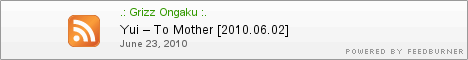



Share This Thread