gua ga ngerti sama sekali nih ,
kemaren-kemaren ga kenapakenapa
baru nih malem pas gue mau buka foto kok keluarnya gini
Spoiler untuk Ini :
itu kenapa ya?
gue biasanya buka foto pake picasa , biasanya mah langsung ke buka gambarnya
tapi sekarang ga bisa , malah keluar gitu mulu kalo mau liat foto
tolong dooong bang yang ngerti

-
02-02-14, 21:22 #1
 Runtime Error Microsoft Visual C++
Runtime Error Microsoft Visual C++
-
02-02-14, 22:14 #2

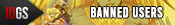














- Join Date
- Jan 2008
- Location
- www.indogamers.com
- Posts
- 1,058
- Points
- -68.50
Thanks: 124 / 394 / 279
sebelumnya loe abis ngapain?
coba fix registry dulu
-
03-02-14, 00:18 #3

klo hbs fix regist msh ga bisa,
try this:
Code:http://answers.microsoft.com/en-us/windows/forum/windows_7-performance/receiving-error-message-microsoft-visual-c-runtime/19ce45f8-4fa7-469a-99c7-6ef885ffe946
ANDA SOPAN SAYA SEGAN| World Mysteries |
-
The Following User Says Thank You to SBY-AstronishH For This Useful Post: -
03-02-14, 10:26 #4

oh ya,
khusus untuk langkah pertama (step 1) di sana...
Step 1:
You can try to uninstall Visual C++ Redistributable Package installed from Programs & Features completely and check for the issue. klo windos loe kaga genuine, jgn gunakan link yg ada di sana. remove dari control panel >> add/remove program.
klo windos loe kaga genuine, jgn gunakan link yg ada di sana. remove dari control panel >> add/remove program.
gw ga mendukung penggunaan OS 'not genuine', tp klo windos loe kaga genuine a.k.a b@j*kan dan loe gunakan fitur tsbt, bisa2 muncul masalah baru.ANDA SOPAN SAYA SEGAN| World Mysteries |
-
The Following User Says Thank You to SBY-AstronishH For This Useful Post: -
03-02-14, 18:26 #5

ga habis ngapa-ngapain
kaya kegiatan biasa ,
buka notebook ,
pasang modem ,
buka google chrome ,
buka topaz ,
buka dota ,
gitu-gitu doang, gue mah ga pernah otak-otik ini notebook
fix registrynya gimana caranya?
gue ga ngerti sama sekali nihh
maslahnya ini windows sodara gue bang ,
belakangan ini gue yg pake ,
ngomong-ngomong windows bajakan itu begimana taunya yee?
Last edited by THELOSERS; 03-02-14 at 18:47.
-
03-02-14, 19:41 #6

mau gampangnya cek aja windows auto update nya ON dan masih sering di update ato ga, klo ON dan sering di update dah pasti itu genuine, krn klo lisensi duplikat / windos bajakan hampir g bakal bisa update.
atau:
gw saranin gunakan cara yg ke 3 (method 3), jgn gunakan cara ke 2 krn via online, sekali loe ***** ke server windos dan terdeteksi pny loe not genuine, bakal muncul masalah baru.Code:http://helpdeskgeek.com/windows-7/check-if-windows-7-is-genuine/
fix registry plg gampang pake c-cleaner >> g00gling sendiri ya ato download aja dr s0ftp3dia.com
ingat, back up registry sebelum dijalanin.
dan:
step 1 : ga perlu dipake dan ubah sedikit caranya, remove microsoft visual c++ dari control panel >> add/remove program.
ga peduli windos loe genuine / bajakan, pake cara gw tetep sama aja efeknya.ANDA SOPAN SAYA SEGAN| World Mysteries |
-
The Following User Says Thank You to SBY-AstronishH For This Useful Post: -
03-02-14, 21:05 #7

hmmm , bukannya gue ga percayaaa neh bang
tapi takut malah kenapa-kenapa ,
nanti bener bisa kan bang? atau efeknya apa gitu nanti abis ikutin cara itu
soalnya ini notebok sodara guee
-
oiya mau tanya lagi , kalo notebook di install ulang bisa ga ya?
-
03-02-14, 21:41 #8

Itu banyak kemungkinan kadang ada yang karena softwarenya ga compatibel sama library dari c++ yang kamu punya. Ini ada sedikit solusi yang bisa kamu lakukan
Spoiler untuk Solusi :Don't underestimate me because i'm quietI know more than i say, think more than i speak and observe more than you know
Null Pointer [at] Segmentation Fault
-
04-02-14, 12:04 #9

ngapain di install ulang, masalah ini sepele banget.
pertama loe fix registry aja dolo kek kata M_U, waktu fix all ada peringatan back up cm teken yes, simpan di desktop, ada apa2 double klik file backup tersebut dah balik ke semula.
dan klo abis fix regis masih terjadi runtime error loe bisa ikutin cara gw :
ga usa peduliin windos genuine ato ga, ikutin aja gw jamin g bakal ada masalah selama loe jalanin sesuai metode yg di sono dan step 1 diganti dgn cara gw.
gw males ngetik ulang krn topik kyk gini da sering banget dibahas dan gw pernah ngalamin sendiri sekitar 3 tahun lalu.
cara yg diberikan agan petruk di method 2 = cara gw.
clean boot = matikan semua auto startup dan services non-microsoft saat booting untuk analisa problem/software mana yg konflik.
lu masuk lah ke link yg gw kasih di dalam tag [code], itu masalahnya kan sama persis ama pny lu.
Original title: Microsoft Visual C++ Runtime Library "R6002 floating point support not loaded" HELP!
I just recently full scanned my computer for malwares using Malwarebytes , found 5 trojan virus and completely disposed all of it.
Also recently my computer was really running slow which is why I used Run> msconfig and disabled some of the Services which starts at Startup but now this Error appears everytime I open Picassa Photo Viewerand some applications and games I have installed
Microsoft Visual C++ Runtime Library
Runtime Error!
R6002
-Floating Point Support Not Loaded!
Thinking it was because of the disabled services I enabled all of them again but the problem still persists !
What should I do?Last edited by SBY-AstronishH; 04-02-14 at 12:11.
ANDA SOPAN SAYA SEGAN| World Mysteries |
-
The Following User Says Thank You to SBY-AstronishH For This Useful Post: -
04-02-14, 17:38 #10

ohh , okee" , gue makin yakin kalo ini bisa di benerin
oiya sekalian deh nanya di mari aja bang
-
kalo misalkan , gue ga sengaja nge-'eject' disk C gue gimana ya?
apa ga kenapa-kenapa?
-
04-02-14, 19:58 #11

apaan disk C?
yg lu maksud drive C ato disk di dalam dvd-rw?ANDA SOPAN SAYA SEGAN| World Mysteries |
-
The Following User Says Thank You to SBY-AstronishH For This Useful Post: -
04-02-14, 23:54 #12

itu loh , yang ada localdisk c nya itu
drive ya itu?
gpp kan kalo ga sengaja kepencet eject , jadi pas pengen eject flashdisk , malah salah eject gitu pak
-
05-02-14, 17:15 #13

maaf dopost
gue mau tanya lagi nih ,

yang mana yang di uninstall ? semuanya?
*tambahan
tadi udah coba install ccleaner , dan hasilnya masih ga bisa jugaLast edited by THELOSERS; 05-02-14 at 19:54.
-
05-02-14, 20:52 #14

gw pny drive C kok g ada bagian eject ya, klo g terjadi apa2 ya brarti g napa2.
mulai dari 2010 hapusnya, terus install ulang dan restart, klo masih runtime error brarti gantian 2008 dihapus.
tp menurut gw abis install ulang yg 2010 kemungkinan besar dah beres.ANDA SOPAN SAYA SEGAN| World Mysteries |
-
The Following User Says Thank You to SBY-AstronishH For This Useful Post: -
06-02-14, 00:16 #15

ohh oke-oke , nanti guaa coba bang
-
oiya ga ada ejectnya deng ,
berarti pas waktu itu ada tulisannya pas gue lagi masukkin flashdisk , mungkin drive c nya ke klik juga , jd pas klik kanan gue kira ke drive c ejectnya , ternyata ke flashdisknya
nanti gua kabarin lagi bang sehabis gue install,
makasih bang udah mau bantu









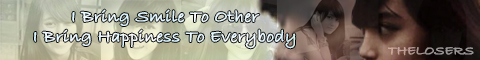




Share This Thread