Minimum system requirements:
Operating system: Windows XP / Vista-Processor: Pentium 4 1.6 GHz
Memory: 512 MB-Video Card: 128 MB-SoundirectX 9.0 (DirectX 10 for Vista)
Code:http://rapidshare.com/files/209261670/TCrystalValley_epidem.ru.part1.rar http://rapidshare.com/files/209262098/TCrystalValley_epidem.ru.part2.rar http://rapidshare.com/files/209269521/TCrystalValley_epidem.ru.part3.rar http://rapidshare.com/files/209261660/TCrystalValley_epidem.ru.part4.rar http://rapidshare.com/files/209268093/TCrystalValley_epidem.ru.part5.rar
Results 1,261 to 1,275 of 1345
-
25-03-09, 00:38 #1261
 THE LEGEND OF CRYSTAL VALLEY
THE LEGEND OF CRYSTAL VALLEY
-
25-03-09, 00:40 #1262
 SINS OF A SOLAR EMPIRE
SINS OF A SOLAR EMPIRE

Minimum system requirements:
- Operating system: XP SP2 / Vista- Processor: 1.8 GHz Single-Core
- Memory: 512 MB Available System Memory (1 GB for Windows Vista)
- Video: 128 MB 3D Video Card (GeForce 6600 / Radeon 9600)
- Sound: Sound card compatible with DirectX- Space: 2 GB
To install the required original game Sins of a Solar Empire!!!
Code:krack: http://rapidshare.com/files/208941805/SINSEN_*****.rar http://rapidshare.com/files/206741783/SINSEN.part1.rar http://rapidshare.com/files/206748847/SINSEN.part2.rar http://rapidshare.com/files/206752821/SINSEN.part3.rar http://rapidshare.com/files/206763419/SINSEN.part4.rar http://rapidshare.com/files/206771101/SINSEN.part5.rar Pass: FrostbytE1!
-
25-03-09, 00:46 #1263
 COMMAND & CONQUER 3 : RED ALERT 3 UPRISING
COMMAND & CONQUER 3 : RED ALERT 3 UPRISING

Code:Keygen: http://rapidshare.com/files/208753406/backup_14551533235.rar or http://rapidshare.com/files/208982435/keygen.red.alert3.styanulo.ru.epidem.ru.rar or http://rapidshare.com/files/208950294/backup_14551533235_up_by_michalmaster.rar http://rapidshare.com/files/208927599/cnc_ra3uprising_eu1_up_by_michalmaster.part01.rar http://rapidshare.com/files/208927465/cnc_ra3uprising_eu1_up_by_michalmaster.part02.rar http://rapidshare.com/files/208929011/cnc_ra3uprising_eu1_up_by_michalmaster.part03.rar http://rapidshare.com/files/208928810/cnc_ra3uprising_eu1_up_by_michalmaster.part04.rar http://rapidshare.com/files/208927504/cnc_ra3uprising_eu1_up_by_michalmaster.part05.rar http://rapidshare.com/files/208927579/cnc_ra3uprising_eu1_up_by_michalmaster.part06.rar http://rapidshare.com/files/208927525/cnc_ra3uprising_eu1_up_by_michalmaster.part07.rar http://rapidshare.com/files/208928901/cnc_ra3uprising_eu1_up_by_michalmaster.part08.rar http://rapidshare.com/files/208928802/cnc_ra3uprising_eu1_up_by_michalmaster.part09.rar http://rapidshare.com/files/208928908/cnc_ra3uprising_eu1_up_by_michalmaster.part10.rar http://rapidshare.com/files/208928833/cnc_ra3uprising_eu1_up_by_michalmaster.part11.rar http://rapidshare.com/files/208928819/cnc_ra3uprising_eu1_up_by_michalmaster.part12.rar http://rapidshare.com/files/208929007/cnc_ra3uprising_eu1_up_by_michalmaster.part13.rar http://rapidshare.com/files/208928939/cnc_ra3uprising_eu1_up_by_michalmaster.part14.rar http://rapidshare.com/files/208928937/cnc_ra3uprising_eu1_up_by_michalmaster.part15.rar http://rapidshare.com/files/208929006/cnc_ra3uprising_eu1_up_by_michalmaster.part16.rar http://rapidshare.com/files/208927537/cnc_ra3uprising_eu1_up_by_michalmaster.part17.rar http://rapidshare.com/files/208927483/cnc_ra3uprising_eu1_up_by_michalmaster.part18.rar http://rapidshare.com/files/208927445/cnc_ra3uprising_eu1_up_by_michalmaster.part19.rar http://rapidshare.com/files/208927540/cnc_ra3uprising_eu1_up_by_michalmaster.part20.rar http://rapidshare.com/files/208928919/cnc_ra3uprising_eu1_up_by_michalmaster.part21.rar http://rapidshare.com/files/208928605/cnc_ra3uprising_eu1_up_by_michalmaster.part22.rar http://rapidshare.com/files/208947410/cnc_ra3uprising_eu1_up_by_michalmaster.part23.rar http://rapidshare.com/files/208947299/cnc_ra3uprising_eu1_up_by_michalmaster.part24.rar http://rapidshare.com/files/208947363/cnc_ra3uprising_eu1_up_by_michalmaster.part25.rar http://rapidshare.com/files/208947395/cnc_ra3uprising_eu1_up_by_michalmaster.part26.rar http://rapidshare.com/files/208947317/cnc_ra3uprising_eu1_up_by_michalmaster.part27.rar http://rapidshare.com/files/208947221/cnc_ra3uprising_eu1_up_by_michalmaster.part28.rar http://rapidshare.com/files/208947225/cnc_ra3uprising_eu1_up_by_michalmaster.part29.rar http://rapidshare.com/files/208947396/cnc_ra3uprising_eu1_up_by_michalmaster.part30.rar http://rapidshare.com/files/208947417/cnc_ra3uprising_eu1_up_by_michalmaster.part31.rar http://rapidshare.com/files/208947232/cnc_ra3uprising_eu1_up_by_michalmaster.part32.rar http://rapidshare.com/files/208947218/cnc_ra3uprising_eu1_up_by_michalmaster.part33.rar http://rapidshare.com/files/208947250/cnc_ra3uprising_eu1_up_by_michalmaster.part34.rar http://rapidshare.com/files/208947333/cnc_ra3uprising_eu1_up_by_michalmaster.part35.rar http://rapidshare.com/files/208947242/cnc_ra3uprising_eu1_up_by_michalmaster.part36.rar http://rapidshare.com/files/208947331/cnc_ra3uprising_eu1_up_by_michalmaster.part37.rar http://rapidshare.com/files/208947282/cnc_ra3uprising_eu1_up_by_michalmaster.part38.rar http://rapidshare.com/files/208947236/cnc_ra3uprising_eu1_up_by_michalmaster.part39.rar http://rapidshare.com/files/208947230/cnc_ra3uprising_eu1_up_by_michalmaster.part40.rar http://rapidshare.com/files/208947309/cnc_ra3uprising_eu1_up_by_michalmaster.part41.rar http://rapidshare.com/files/208947415/cnc_ra3uprising_eu1_up_by_michalmaster.part42.rar http://rapidshare.com/files/208947398/cnc_ra3uprising_eu1_up_by_michalmaster.part43.rar http://rapidshare.com/files/208947352/cnc_ra3uprising_eu1_up_by_michalmaster.part44.rar http://rapidshare.com/files/208951028/cnc_ra3uprising_eu1_up_by_michalmaster.part45.rar http://rapidshare.com/files/208950874/cnc_ra3uprising_eu1_up_by_michalmaster.part46.rar http://rapidshare.com/files/208951285/cnc_ra3uprising_eu1_up_by_michalmaster.part47.rar http://rapidshare.com/files/208951029/cnc_ra3uprising_eu1_up_by_michalmaster.part48.rar http://rapidshare.com/files/208950943/cnc_ra3uprising_eu1_up_by_michalmaster.part49.rar http://rapidshare.com/files/208951148/cnc_ra3uprising_eu1_up_by_michalmaster.part50.rar http://rapidshare.com/files/208951013/cnc_ra3uprising_eu1_up_by_michalmaster.part51.rar http://rapidshare.com/files/208950926/cnc_ra3uprising_eu1_up_by_michalmaster.part52.rar http://rapidshare.com/files/208951090/cnc_ra3uprising_eu1_up_by_michalmaster.part53.rar http://rapidshare.com/files/208951006/cnc_ra3uprising_eu1_up_by_michalmaster.part54.rar http://rapidshare.com/files/208951026/cnc_ra3uprising_eu1_up_by_michalmaster.part55.rar http://rapidshare.com/files/208951104/cnc_ra3uprising_eu1_up_by_michalmaster.part56.rar http://rapidshare.com/files/208951137/cnc_ra3uprising_eu1_up_by_michalmaster.part57.rar http://rapidshare.com/files/208950572/cnc_ra3uprising_eu1_up_by_michalmaster.part59.rar OR http://rapidshare.com/files/208880831/CCU_Desiu.part01.rar http://rapidshare.com/files/208880975/CCU_Desiu.part02.rar http://rapidshare.com/files/208882587/CCU_Desiu.part03.rar http://rapidshare.com/files/208882581/CCU_Desiu.part04.rar http://rapidshare.com/files/208882659/CCU_Desiu.part05.rar http://rapidshare.com/files/208880733/CCU_Desiu.part06.rar http://rapidshare.com/files/208880759/CCU_Desiu.part07.rar http://rapidshare.com/files/208880650/CCU_Desiu.part08.rar http://rapidshare.com/files/208882500/CCU_Desiu.part09.rar http://rapidshare.com/files/208882776/CCU_Desiu.part10.rar http://rapidshare.com/files/208884704/CCU_Desiu.part11.rar http://rapidshare.com/files/208884862/CCU_Desiu.part12.rar http://rapidshare.com/files/208884917/CCU_Desiu.part13.rar http://rapidshare.com/files/208885961/CCU_Desiu.part14.rar http://rapidshare.com/files/208884959/CCU_Desiu.part15.rar http://rapidshare.com/files/208886174/CCU_Desiu.part16.rar http://rapidshare.com/files/208884936/CCU_Desiu.part17.rar http://rapidshare.com/files/208886486/CCU_Desiu.part18.rar http://rapidshare.com/files/208886045/CCU_Desiu.part19.rar http://rapidshare.com/files/208884842/CCU_Desiu.part20.rar http://rapidshare.com/files/208886094/CCU_Desiu.part21.rar http://rapidshare.com/files/208884937/CCU_Desiu.part22.rar http://rapidshare.com/files/208885889/CCU_Desiu.part23.rar http://rapidshare.com/files/208911452/CCU_Desiu.part24.rar http://rapidshare.com/files/208886096/CCU_Desiu.part25.rar http://rapidshare.com/files/208885964/CCU_Desiu.part26.rar http://rapidshare.com/files/208885215/CCU_Desiu.part27.rar http://rapidshare.com/files/208886074/CCU_Desiu.part28.rar http://rapidshare.com/files/208886012/CCU_Desiu.part29.rar http://rapidshare.com/files/208886005/CCU_Desiu.part30.rar http://rapidshare.com/files/208902008/CCU_Desiu.part31.rar http://rapidshare.com/files/208903291/CCU_Desiu.part32.rar http://rapidshare.com/files/208889665/CCU_Desiu.part33.rar http://rapidshare.com/files/208903344/CCU_Desiu.part34.rar http://rapidshare.com/files/208903360/CCU_Desiu.part35.rar http://rapidshare.com/files/208892110/CCU_Desiu.part36.rar http://rapidshare.com/files/208903423/CCU_Desiu.part37.rar http://rapidshare.com/files/208901922/CCU_Desiu.part38.rar http://rapidshare.com/files/208903357/CCU_Desiu.part39.rar http://rapidshare.com/files/208892316/CCU_Desiu.part40.rar http://rapidshare.com/files/208891936/CCU_Desiu.part41.rar http://rapidshare.com/files/208901807/CCU_Desiu.part42.rar http://rapidshare.com/files/208903332/CCU_Desiu.part43.rar http://rapidshare.com/files/208901701/CCU_Desiu.part44.rar http://rapidshare.com/files/208902010/CCU_Desiu.part45.rar http://rapidshare.com/files/208903312/CCU_Desiu.part46.rar http://rapidshare.com/files/208901753/CCU_Desiu.part47.rar http://rapidshare.com/files/208906473/CCU_Desiu.part48.rar http://rapidshare.com/files/208902027/CCU_Desiu.part49.rar http://rapidshare.com/files/208901934/CCU_Desiu.part50.rar http://rapidshare.com/files/208893144/CCU_Desiu.part51.rar http://rapidshare.com/files/208893057/CCU_Desiu.part52.rar http://rapidshare.com/files/208892891/CCU_Desiu.part53.rar http://rapidshare.com/files/208890329/CCU_Desiu.part54.rar http://rapidshare.com/files/208892968/CCU_Desiu.part55.rar http://rapidshare.com/files/208890567/CCU_Desiu.part56.rar http://rapidshare.com/files/208890512/CCU_Desiu.part57.rar http://rapidshare.com/files/208890390/CCU_Desiu.part58.rar http://rapidshare.com/files/208890642/CCU_Desiu.part59.rar
-
25-03-09, 00:48 #1264
 THE MAW
THE MAW

System requirements:
■ Operating System: Microsoft ® Windows ® XP / Vista
■ Processor: Intel ® Pentium ® Core 2 Duo 2.2 GHz or equivalent
■ Memory: 2 GB RAM■ Winchester: 300 MB
■ Video: Nvidia ® Geforce ® 8800 GT 512 MB, or equivalent, (ATI ® 3870)
■ Sound: DirectX ® 9.0s compatible■ DirectX ® 9.0c
Code:1.Set PacSteamT, using PacSteamT-220708.exe 2.After installation, ask: to draw something, just click OK! 4.Open the folder on your desktop, then AutoUpdator. 5.Update to version 1.0.2.5 6.When you are finished, you will be asked to draw something again, just click OK! 7.Return to PacSteamT folder on your hard drive and click on the icon "Inventory". 8.From the list select and click "Update Steam". 9.When will the update, then close the login window that appears, and go back to a folder on your hard drive. 10.Click double click on the icon "SteamPatcher". 11.A window will open DOS, wait a couple of seconds and press any key. 12.Now go to the folder that you download from the archive, which is there to remove the files: C: \ PacSteamT \ SteamApps (default) 13.Once this is done, again go to the folder on your hard drive and then double-clicking the "Inventory" on customer "PacSteam Client krackED". 14.Enter account information and click login 15.Once you are logged into Steam, you can begin to save the galaxy! 16.The label created from: C: \ PacSteam \ SteamApps \ common \ the maw \ TheMaw.exe (default) 17.Each time that the play would use "PacSteam Client krackED". http://rapidshare.com/files/208746946/The.M.MULTI8_Styanulo.ru_Epidem.ru.part1.rar http://rapidshare.com/files/208747149/The.M.MULTI8_Styanulo.ru_Epidem.ru.part2.rar http://rapidshare.com/files/208747163/The.M.MULTI8_Styanulo.ru_Epidem.ru.part3.rar OR http://www.filefactory.com/file/af5f30h/n/The_M_MULTI8_Styanulo_ru_Epidem_ru_part1_rar http://www.filefactory.com/file/af5f300/n/The_M_MULTI8_Styanulo_ru_Epidem_ru_part2_rar http://www.filefactory.com/file/af5f304/n/The_M_MULTI8_Styanulo_ru_Epidem_ru_part3_rar
-
25-03-09, 00:51 #1265
 WORLD IN CONFLICT : SOVIET ASSAULT
WORLD IN CONFLICT : SOVIET ASSAULT

Installation instructions:
1) Install the original game World in Conflict
2) Establish a formal update to version 1.01.
3) Install additional World in Conflict: Soviet Assault, using serial
UA7J-ULHG-Y8ES-F4N2-H6GD
4) Play!
Code:http://rapidshare.com/files/207915848/WiCSA-ViTALiTY_Epidem.ru.part01.rar http://rapidshare.com/files/207916319/WiCSA-ViTALiTY_Epidem.ru.part02.rar http://rapidshare.com/files/207916451/WiCSA-ViTALiTY_Epidem.ru.part03.rar http://rapidshare.com/files/207916617/WiCSA-ViTALiTY_Epidem.ru.part04.rar http://rapidshare.com/files/207916764/WiCSA-ViTALiTY_Epidem.ru.part05.rar http://rapidshare.com/files/207916900/WiCSA-ViTALiTY_Epidem.ru.part06.rar http://rapidshare.com/files/207917084/WiCSA-ViTALiTY_Epidem.ru.part07.rar http://rapidshare.com/files/207917245/WiCSA-ViTALiTY_Epidem.ru.part08.rar http://rapidshare.com/files/207917409/WiCSA-ViTALiTY_Epidem.ru.part09.rar http://rapidshare.com/files/207917576/WiCSA-ViTALiTY_Epidem.ru.part10.rar http://rapidshare.com/files/207917762/WiCSA-ViTALiTY_Epidem.ru.part11.rar http://rapidshare.com/files/207917950/WiCSA-ViTALiTY_Epidem.ru.part12.rar http://rapidshare.com/files/207918082/WiCSA-ViTALiTY_Epidem.ru.part13.rar http://rapidshare.com/files/207918267/WiCSA-ViTALiTY_Epidem.ru.part14.rar http://rapidshare.com/files/207918409/WiCSA-ViTALiTY_Epidem.ru.part15.rar http://rapidshare.com/files/207918593/WiCSA-ViTALiTY_Epidem.ru.part16.rar http://rapidshare.com/files/207918763/WiCSA-ViTALiTY_Epidem.ru.part17.rar http://rapidshare.com/files/207918894/WiCSA-ViTALiTY_Epidem.ru.part18.rar http://rapidshare.com/files/207919062/WiCSA-ViTALiTY_Epidem.ru.part19.rar
-
25-03-09, 00:54 #1266
 LORD OF THE RING : CONQUEST
LORD OF THE RING : CONQUEST

Code:http://rapidshare.com/files/193517784/The.Lord.of.The.Rings.Conquest.Razor1911.part01.rar http://rapidshare.com/files/193519191/The.Lord.of.The.Rings.Conquest.Razor1911.part02.rar http://rapidshare.com/files/193518702/The.Lord.of.The.Rings.Conquest.Razor1911.part03.rar http://rapidshare.com/files/193804423/The.Lord.of.The.Rings.Conquest.Razor1911.part04.rar http://rapidshare.com/files/193802735/The.Lord.of.The.Rings.Conquest.Razor1911.part05.rar http://rapidshare.com/files/193806456/The.Lord.of.The.Rings.Conquest.Razor1911.part06.rar http://rapidshare.com/files/193804891/The.Lord.of.The.Rings.Conquest.Razor1911.part07.rar http://rapidshare.com/files/193805067/The.Lord.of.The.Rings.Conquest.Razor1911.part08.rar http://rapidshare.com/files/193809433/The.Lord.of.The.Rings.Conquest.Razor1911.part09.rar http://rapidshare.com/files/193810413/The.Lord.of.The.Rings.Conquest.Razor1911.part10.rar http://rapidshare.com/files/193808605/The.Lord.of.The.Rings.Conquest.Razor1911.part11.rar http://rapidshare.com/files/193812503/The.Lord.of.The.Rings.Conquest.Razor1911.part12.rar http://rapidshare.com/files/193818321/The.Lord.of.The.Rings.Conquest.Razor1911.part13.rar http://rapidshare.com/files/193818807/The.Lord.of.The.Rings.Conquest.Razor1911.part14.rar http://rapidshare.com/files/193816275/The.Lord.of.The.Rings.Conquest.Razor1911.part15.rar http://rapidshare.com/files/193821177/The.Lord.of.The.Rings.Conquest.Razor1911.part16.rar http://rapidshare.com/files/193817315/The.Lord.of.The.Rings.Conquest.Razor1911.part17.rar http://rapidshare.com/files/193817390/The.Lord.of.The.Rings.Conquest.Razor1911.part18.rar http://rapidshare.com/files/193817806/The.Lord.of.The.Rings.Conquest.Razor1911.part19.rar http://rapidshare.com/files/193819796/The.Lord.of.The.Rings.Conquest.Razor1911.part20.rar http://rapidshare.com/files/193820690/The.Lord.of.The.Rings.Conquest.Razor1911.part21.rar http://rapidshare.com/files/193824254/The.Lord.of.The.Rings.Conquest.Razor1911.part22.rar http://rapidshare.com/files/193820752/The.Lord.of.The.Rings.Conquest.Razor1911.part23.rar http://rapidshare.com/files/193820714/The.Lord.of.The.Rings.Conquest.Razor1911.part24.rar http://rapidshare.com/files/193499405/The.Lord.of.The.Rings.Conquest.Razor1911.part25.rar http://rapidshare.com/files/193824180/The.Lord.of.The.Rings.Conquest.Razor1911.part26.rar http://rapidshare.com/files/193824317/The.Lord.of.The.Rings.Conquest.Razor1911.part27.rar http://rapidshare.com/files/193820155/The.Lord.of.The.Rings.Conquest.Razor1911.part28.rar http://rapidshare.com/files/193820165/The.Lord.of.The.Rings.Conquest.Razor1911.part29.rar http://rapidshare.com/files/193820757/The.Lord.of.The.Rings.Conquest.Razor1911.part30.rar http://rapidshare.com/files/193518643/The.Lord.of.The.Rings.Conquest.Razor1911.part31.rar Password: www.rapid*sharedownloads.net
-
25-03-09, 01:16 #1267
-
25-03-09, 12:55 #1268









- Join Date
- Oct 2007
- Posts
- 3,847
- Points
- 5,613.10
Thanks: 26 / 53 / 26
wah pak davion...makasih ud mampir....makasih bwt game nya jg...

-
25-03-09, 13:11 #1269For Fun
www.R-L.me
-
25-03-09, 15:25 #1270









- Join Date
- Oct 2007
- Posts
- 3,847
- Points
- 5,613.10
Thanks: 26 / 53 / 26
-
26-03-09, 02:23 #1271
-
26-03-09, 09:51 #1272

minta LEFT 4 DEAD dong..
yg dulu2 kok uda pada ga bisa si link nya T_T

she say "oh-oh-ohhh, I know the sun must set to rise..."
Coldplay
-
26-03-09, 10:45 #1273









- Join Date
- Oct 2007
- Posts
- 3,847
- Points
- 5,613.10
Thanks: 26 / 53 / 26

BIN = pake daemon tools pak...cari nya di all files.....^^Code:http://rapidshare.com/files/166842319/sr-l4d.rar http://rapidshare.com/files/166842241/sr-l4d.r00 http://rapidshare.com/files/166842410/sr-l4d.r01 http://rapidshare.com/files/166842396/sr-l4d.r02 http://rapidshare.com/files/166842569/sr-l4d.r03 http://rapidshare.com/files/166842558/sr-l4d.r04 http://rapidshare.com/files/166842496/sr-l4d.r05 http://rapidshare.com/files/166842563/sr-l4d.r06 http://rapidshare.com/files/166842621/sr-l4d.r07 http://rapidshare.com/files/166842622/sr-l4d.r08 http://rapidshare.com/files/166846498/sr-l4d.r09 http://rapidshare.com/files/166851528/sr-l4d.r10 http://rapidshare.com/files/166846492/sr-l4d.r11 http://rapidshare.com/files/166846402/sr-l4d.r12 http://rapidshare.com/files/166846522/sr-l4d.r13 http://rapidshare.com/files/166846550/sr-l4d.r14 http://rapidshare.com/files/166846533/sr-l4d.r15 http://rapidshare.com/files/166846552/sr-l4d.r16 http://rapidshare.com/files/166846723/sr-l4d.r17 http://rapidshare.com/files/166846694/sr-l4d.r18 http://rapidshare.com/files/166851418/sr-l4d.r19 http://rapidshare.com/files/166851483/sr-l4d.r20 http://rapidshare.com/files/166851447/sr-l4d.r21 http://rapidshare.com/files/166851470/sr-l4d.r22 http://rapidshare.com/files/166851530/sr-l4d.r23 http://rapidshare.com/files/166851648/sr-l4d.r24 http://rapidshare.com/files/166851745/sr-l4d.r25 http://rapidshare.com/files/166851809/sr-l4d.r26 http://rapidshare.com/files/166851679/sr-l4d.r27 http://rapidshare.com/files/166853614/sr-l4d.r28 http://rapidshare.com/files/166853833/sr-l4d.r29 http://rapidshare.com/files/166853727/sr-l4d.r30 http://rapidshare.com/files/166853886/sr-l4d.r31 http://rapidshare.com/files/166853882/sr-l4d.r32 http://rapidshare.com/files/166853803/sr-l4d.r33 http://rapidshare.com/files/166853987/sr-l4d.r34 http://rapidshare.com/files/166854048/sr-l4d.r35 http://rapidshare.com/files/166854120/sr-l4d.r36 http://rapidshare.com/files/166854126/sr-l4d.r37 http://rapidshare.com/files/166854866/sr-l4d.r38 http://rapidshare.com/files/166855029/sr-l4d.r39 http://rapidshare.com/files/166854151/sr-l4d.r40
-
26-03-09, 11:03 #1274
![[Z]ephyr is offline](images/statusicon/v2/user-offline.png)







- Join Date
- Feb 2009
- Location
- jakarta
- Posts
- 2,075
- Points
- 1,500.24
Thanks: 2 / 0 / 0
kk request dong
pangya offline klo ada yahh... lg rindu sama PANGYA lg nih.. hehe tq tq tq (klo ditanggapi)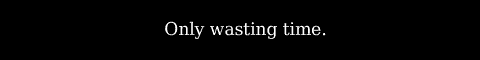
-
26-03-09, 12:56 #1275









- Join Date
- Oct 2007
- Posts
- 3,847
- Points
- 5,613.10
Thanks: 26 / 53 / 26



















Share This Thread