Ada yang Bisa tolong saya gak ??
Kenapa ya Windows Defender gw gak Bisa di-open, OS Windows Vista Home Premium
Hal ini saya peroleh karena "renew" anti-virus (mcAfee).
McAfee saya Habis Waktu, lalu saya Renew stelah terinstall windows defender jadi error begini...
Saya dah Coba Reset sampe 5x tapi masih aja begini......
ada yang bisa tolong saya ???
Terima kasih sebelumnya.......
-
07-05-09, 02:27 #1
 [Help] about Windows Defender
[Help] about Windows Defender
If youíre born poor, itís not your Mistake. But if you die poor, itís your mistake.
-Bill Gates-
Cascada - Everytime We Touch
-
07-05-09, 07:40 #2

hmm..
sepengetahuan saya ya kk,
windows defender itu anti-virus windows,
McAfee nya klo waktu nya bener2 habis brarti yg protect windows nya tu windows defender,
berarti udah gak ada anti-virus lagi di laptop mu,dengan kata lain,windows defender lebih aktif sekarang dari pada McAffe nya
coba di system restore kk,balik sebelum windows defender nya rusak,
atau klo ga bisa,coba windows defender mu di update,mungkin kerusakan nya bisa didapetin,
NB : klo vista mu palsu jgn di update ya
-
07-05-09, 10:42 #3

yah di vista pula..
vista suka gitu.. iya betul coba di restore atow install ulang aja skalian ganti XP ^^
-
07-05-09, 11:01 #4

If youíre born poor, itís not your Mistake. But if you die poor, itís your mistake.
-Bill Gates-
Cascada - Everytime We Touch
-
07-05-09, 14:33 #5

start-all program-accesories-system tools-system restore
itu kira2 cara system restore
jadi kita pilih mo balik ke setingan hari sebelumnya
cuman cara ini juga agak2 riskan sie
jangan di coba dulu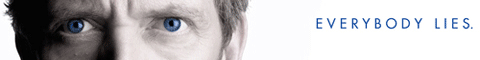
 Originally Posted by Alexander Suvorov
Originally Posted by Alexander Suvorov
-
07-05-09, 17:39 #6

Format ulang emang overkill sih, tapi klo udah stuck apa mau dikata.
Daripada lo troubleshoot berhari2 ga ada hasil?
-
07-05-09, 18:31 #7

ya usahakan aja bro format ulang pilihan terakhir yakin gwa itu bisa dibenerin
coba aja cari ada pilihan updatenya ngga??
ato kalo mau ya system restore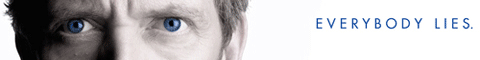
 Originally Posted by Alexander Suvorov
Originally Posted by Alexander Suvorov
-
07-05-09, 18:58 #8

ingat prinsip ini gan
selalu tanya mbah google sebelum tanya orang laen
neh baca ni http://support.microsoft.com/KB/931849
ato yg ini dari mc afeenya sendiri
http://service.mcafee.com/faqdocumen...6actp%3Dsearch
kalo masi gak bisa well...
coba restore point dolo
gak bisa juga
apa bisa di kataLast edited by koker123; 07-05-09 at 19:10.

-
08-05-09, 01:18 #9

Clearead By :
1 Go to control Panel and click on Administrative tools.
2 Click on services and a new windows will appear.
3 Look up for windows defender and right click on it, click on
properties and select automatic, it should be on manual, change it to
automatic and click apply then o.k. and will take you back to the
services windows.
4 Windows Defender should be highlighted and on the left hand side of
the services windows, should be 2 links, click restart.
5 Close all windows and open Windows Defender, it should work without a
problem and your popup window at start up will not be display any
longer.
If youíre born poor, itís not your Mistake. But if you die poor, itís your mistake.
-Bill Gates-
Cascada - Everytime We Touch
-
08-05-09, 16:45 #10

Itu karena windows defender dah Synchron ma mccafee sebelumnya, jadi ya caranya balikin kalo pake system restore gak bisa, anda mesti update internet security windows anda (go to microsoft website).
kalo g baca aj link dari bro koker123
-
10-05-09, 01:37 #11

udah Beres Kok Liat di Post-an No. 9
makasih ya.......
If youíre born poor, itís not your Mistake. But if you die poor, itís your mistake.
-Bill Gates-
Cascada - Everytime We Touch
-
11-05-09, 11:45 #12

masalah dah beres yah..
ok sip
mod where are you..
close ne thread.
-
11-05-09, 17:26 #13

ok case cleared treadh closed..



















Share This Thread